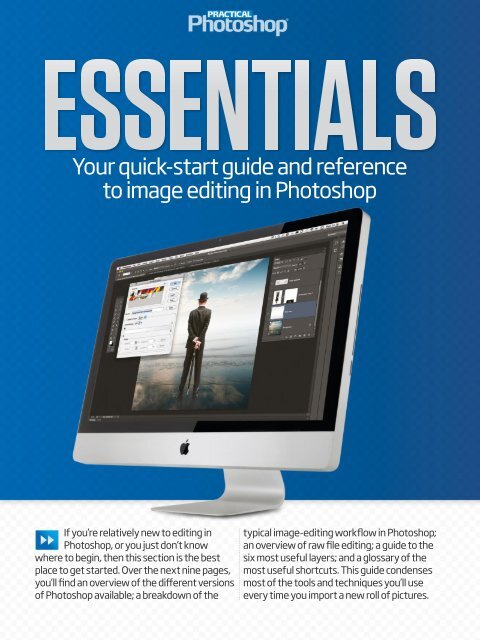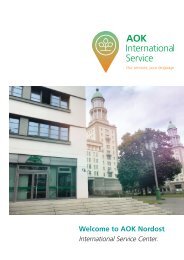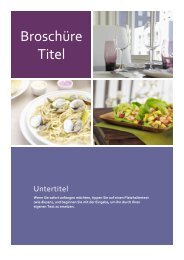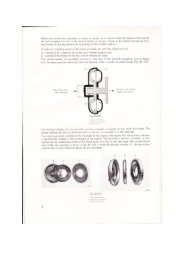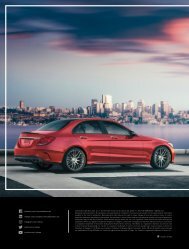Create successful ePaper yourself
Turn your PDF publications into a flip-book with our unique Google optimized e-Paper software.
Your quick-start guide and reference<br />
to image editing in <strong>Photoshop</strong><br />
If you’re relatively new to editing in<br />
<strong>Photoshop</strong>, or you just don’t know<br />
where to begin, then this section is the best<br />
place to get started. Over the next nine pages,<br />
you’ll find an overview of the different versions<br />
of <strong>Photoshop</strong> available; a breakdown of the<br />
typical image-editing workflow in <strong>Photoshop</strong>;<br />
an overview of raw file editing; a guide to the<br />
six most useful layers; and a glossary of the<br />
most useful shortcuts. This guide condenses<br />
most of the tools and techniques you’ll use<br />
every time you import a new roll of pictures.