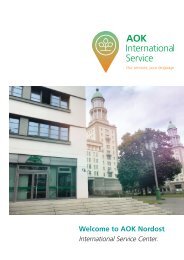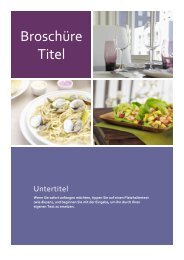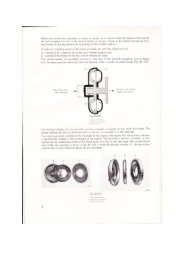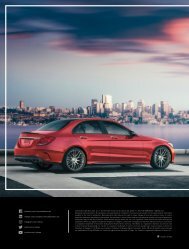You also want an ePaper? Increase the reach of your titles
YUMPU automatically turns print PDFs into web optimized ePapers that Google loves.
ADOBE PHOTOSHOP MIX<br />
FREE IPAD, ANDROID<br />
Mix enables you to merge two photos together<br />
to create a composite image. It offers a simplified<br />
compositing process that makes it easy for beginners<br />
to start combining an object from one image with a background<br />
from another. You can then send the composite to <strong>Photoshop</strong><br />
for further edits. If you like, you can also use Mix to edit a single<br />
image. It offers a few simple tonal adjustments and more<br />
complex edits such as Content-Aware Fill.<br />
ADOBE COLOR<br />
FREE IPHONE, IPAD, ANDROID<br />
If you ever need help<br />
selecting coordinated colors<br />
for your designs, try using<br />
Adobe Color. It enables you to create<br />
color themes from photos taken on<br />
your mobile device. This could be<br />
anything from a scene in your local<br />
park to a famous painting. So if you<br />
come across an inspirational scene,<br />
capture the colors and save them.<br />
ADOBE SHAPE<br />
FREE<br />
IPHONE, IPAD, ANDROID<br />
Adobe Shape enables<br />
you to turn photos and<br />
sketches into beautiful<br />
vector shapes for use in your<br />
designs or artwork. The app<br />
smooths out jagged edges in<br />
images, resulting in gorgeous<br />
vectors that are endlessly<br />
scalable, just as if you’d drawn<br />
them by hand with the Pen tool.<br />
Make a shape with the mobile<br />
app and the next time you open<br />
<strong>Photoshop</strong> on your desktop, the<br />
shape will sync to your Library.<br />
Drag it in to any document to<br />
add color and make further<br />
adjustments.<br />
ADOBE BRUSH<br />
FREE<br />
IPHONE, IPAD, ANDROID<br />
Adobe Brush enables<br />
you to make your<br />
own custom brushes<br />
from photos or sketches for<br />
use in <strong>Photoshop</strong>, Illustrator<br />
or the Sketch app. The most<br />
successful subjects are usually<br />
those that can be easily<br />
isolated, such as a splash<br />
against white, or a leaf against<br />
the sky. You can capture objects<br />
for your brush tips using your<br />
device’s camera, choose from<br />
your camera roll, or use your<br />
Creative Cloud library. Once<br />
captured, you can then finetune<br />
the look of the tip and<br />
apply brush settings.