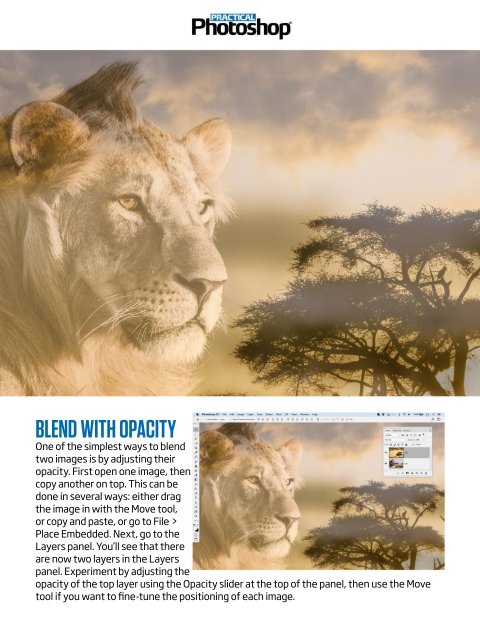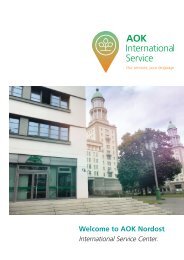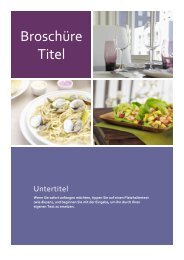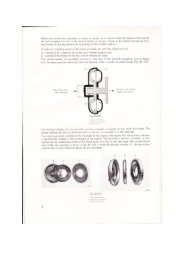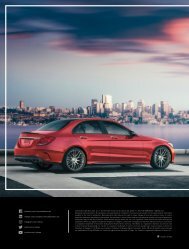Create successful ePaper yourself
Turn your PDF publications into a flip-book with our unique Google optimized e-Paper software.
BLEND WITH OPACITY<br />
One of the simplest ways to blend<br />
two images is by adjusting their<br />
opacity. First open one image, then<br />
copy another on top. This can be<br />
done in several ways: either drag<br />
the image in with the Move tool,<br />
or copy and paste, or go to File ><br />
Place Embedded. Next, go to the<br />
Layers panel. You’ll see that there<br />
are now two layers in the Layers<br />
panel. Experiment by adjusting the<br />
opacity of the top layer using the Opacity slider at the top of the panel, then use the Move<br />
tool if you want to fine-tune the positioning of each image.