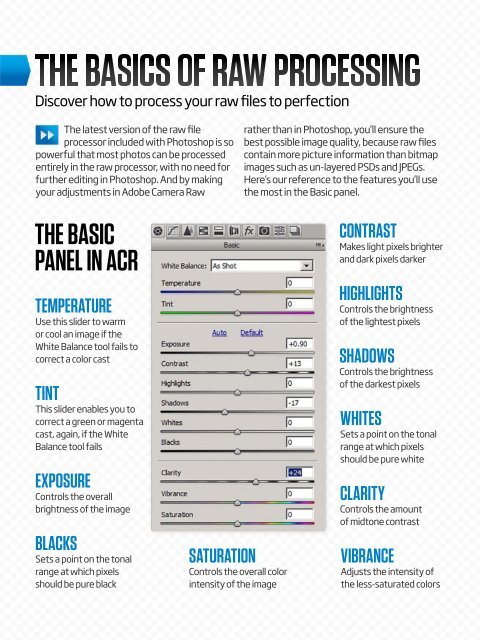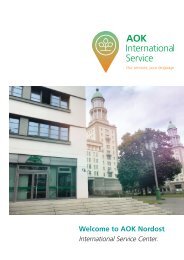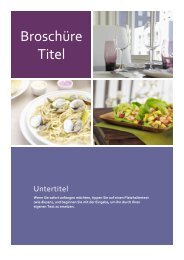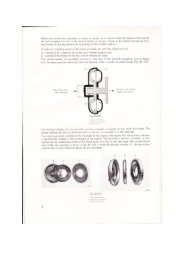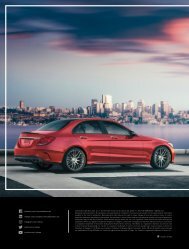You also want an ePaper? Increase the reach of your titles
YUMPU automatically turns print PDFs into web optimized ePapers that Google loves.
Discover how to process your raw files to perfection<br />
The latest version of the raw file<br />
processor included with <strong>Photoshop</strong> is so<br />
powerful that most photos can be processed<br />
entirely in the raw processor, with no need for<br />
further editing in <strong>Photoshop</strong>. And by making<br />
your adjustments in Adobe Camera Raw<br />
rather than in <strong>Photoshop</strong>, you’ll ensure the<br />
best possible image quality, because raw files<br />
contain more picture information than bitmap<br />
images such as un-layered PSDs and JPEGs.<br />
Here’s our reference to the features you’ll use<br />
the most in the Basic panel.<br />
THE BASIC<br />
PANEL IN ACR<br />
CONTRAST<br />
Makes light pixels brighter<br />
and dark pixels darker<br />
TEMPERATURE<br />
Use this slider to warm<br />
or cool an image if the<br />
White Balance tool fails to<br />
correct a color cast<br />
TINT<br />
This slider enables you to<br />
correct a green or magenta<br />
cast, again, if the White<br />
Balance tool fails<br />
EXPOSURE<br />
Controls the overall<br />
brightness of the image<br />
BLACKS<br />
Sets a point on the tonal<br />
range at which pixels<br />
should be pure black<br />
SATURATION<br />
Controls the overall color<br />
intensity of the image<br />
HIGHLIGHTS<br />
Controls the brightness<br />
of the lightest pixels<br />
SHADOWS<br />
Controls the brightness<br />
of the darkest pixels<br />
WHITES<br />
Sets a point on the tonal<br />
range at which pixels<br />
should be pure white<br />
CLARITY<br />
Controls the amount<br />
of midtone contrast<br />
VIBRANCE<br />
Adjusts the intensity of<br />
the less-saturated colors