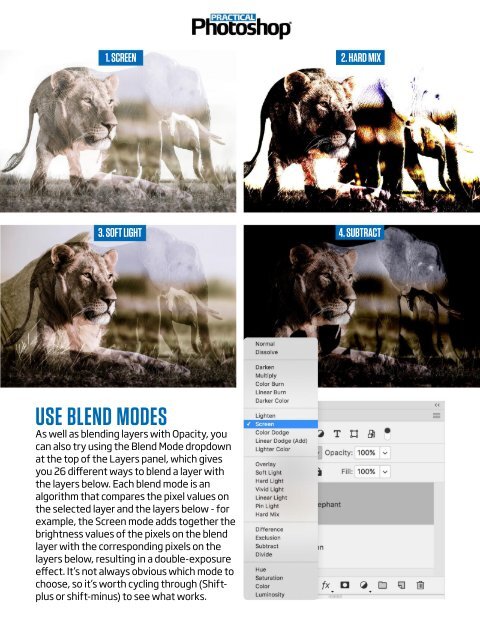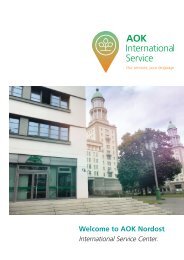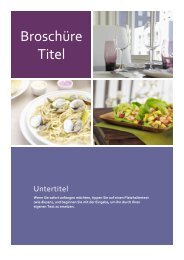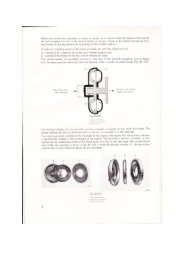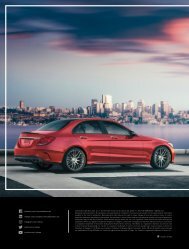You also want an ePaper? Increase the reach of your titles
YUMPU automatically turns print PDFs into web optimized ePapers that Google loves.
1. SCREEN<br />
2. HARD MIX<br />
3. SOFT LIGHT<br />
4. SUBTRACT<br />
USE BLEND MODES<br />
As well as blending layers with Opacity, you<br />
can also try using the Blend Mode dropdown<br />
at the top of the Layers panel, which gives<br />
you 26 different ways to blend a layer with<br />
the layers below. Each blend mode is an<br />
algorithm that compares the pixel values on<br />
the selected layer and the layers below - for<br />
example, the Screen mode adds together the<br />
brightness values of the pixels on the blend<br />
layer with the corresponding pixels on the<br />
layers below, resulting in a double-exposure<br />
effect. It’s not always obvious which mode to<br />
choose, so it’s worth cycling through (Shiftplus<br />
or shift-minus) to see what works.