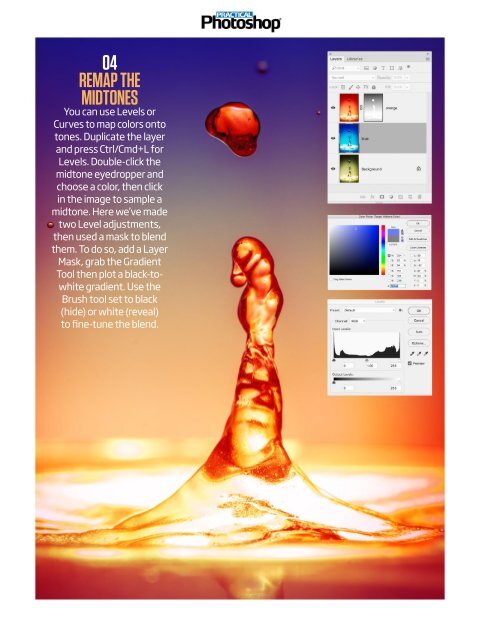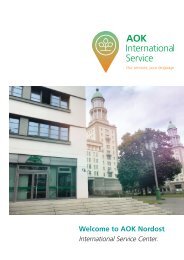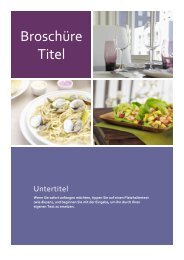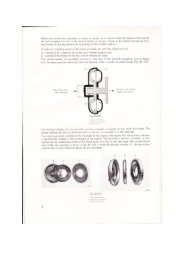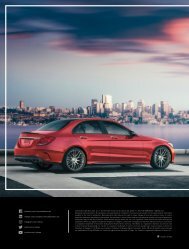Create successful ePaper yourself
Turn your PDF publications into a flip-book with our unique Google optimized e-Paper software.
04<br />
REMAP THE<br />
MIDTONES<br />
You can use Levels or<br />
Curves to map colors onto<br />
tones. Duplicate the layer<br />
and press Ctrl/Cmd+L for<br />
Levels. Double-click the<br />
midtone eyedropper and<br />
choose a color, then click<br />
in the image to sample a<br />
midtone. Here we’ve made<br />
two Level adjustments,<br />
then used a mask to blend<br />
them. To do so, add a Layer<br />
Mask, grab the Gradient<br />
Tool then plot a black-towhite<br />
gradient. Use the<br />
Brush tool set to black<br />
(hide) or white (reveal)<br />
to fine-tune the blend.