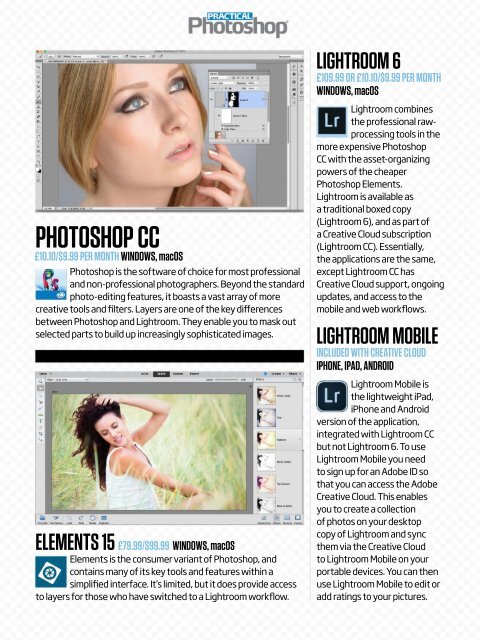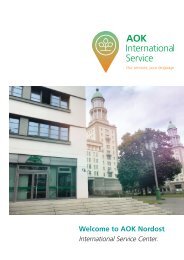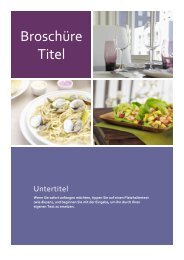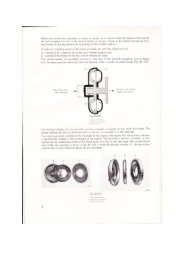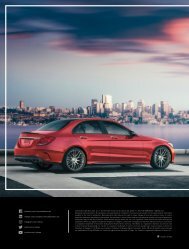Create successful ePaper yourself
Turn your PDF publications into a flip-book with our unique Google optimized e-Paper software.
LIGHTROOM 6<br />
£109.99 OR £10.10/$9.99 PER MONTH<br />
WINDOWS, macOS<br />
PHOTOSHOP CC<br />
£10.10/$9.99 PER MONTH WINDOWS, macOS<br />
<strong>Photoshop</strong> is the software of choice for most professional<br />
and non-professional photographers. Beyond the standard<br />
photo-editing features, it boasts a vast array of more<br />
creative tools and filters. Layers are one of the key differences<br />
between <strong>Photoshop</strong> and Lightroom. They enable you to mask out<br />
selected parts to build up increasingly sophisticated images.<br />
ELEMENTS 15 £79.99/$99.99 WINDOWS, macOS<br />
Elements is the consumer variant of <strong>Photoshop</strong>, and<br />
contains many of its key tools and features within a<br />
simplified interface. It’s limited, but it does provide access<br />
to layers for those who have switched to a Lightroom workflow.<br />
Lightroom combines<br />
the professional rawprocessing<br />
tools in the<br />
more expensive <strong>Photoshop</strong><br />
CC with the asset-organizing<br />
powers of the cheaper<br />
<strong>Photoshop</strong> Elements.<br />
Lightroom is available as<br />
a traditional boxed copy<br />
(Lightroom 6), and as part of<br />
a Creative Cloud subscription<br />
(Lightroom CC). Essentially,<br />
the applications are the same,<br />
except Lightroom CC has<br />
Creative Cloud support, ongoing<br />
updates, and access to the<br />
mobile and web workflows.<br />
LIGHTROOM MOBILE<br />
INCLUDED WITH CREATIVE CLOUD<br />
IPHONE, IPAD, ANDROID<br />
Lightroom Mobile is<br />
the lightweight iPad,<br />
iPhone and Android<br />
version of the application,<br />
integrated with Lightroom CC<br />
but not Lightroom 6. To use<br />
Lightroom Mobile you need<br />
to sign up for an Adobe ID so<br />
that you can access the Adobe<br />
Creative Cloud. This enables<br />
you to create a collection<br />
of photos on your desktop<br />
copy of Lightroom and sync<br />
them via the Creative Cloud<br />
to Lightroom Mobile on your<br />
portable devices. You can then<br />
use Lightroom Mobile to edit or<br />
add ratings to your pictures.