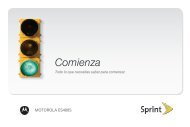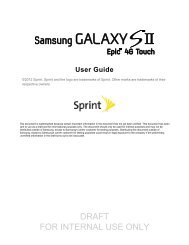Overdrive Pro 3G/4G Mobile Hotspot user guide - Sprint
Overdrive Pro 3G/4G Mobile Hotspot user guide - Sprint
Overdrive Pro 3G/4G Mobile Hotspot user guide - Sprint
You also want an ePaper? Increase the reach of your titles
YUMPU automatically turns print PDFs into web optimized ePapers that Google loves.
● Port Triggering — You can set the device to monitor outgoing data on specific port numbers<br />
(trigger ports). (See “Port Trigger Panel” on page 107.)<br />
● DMZ — You can select one computer to receive all unsolicited incoming connections. (See<br />
“DMZ Panel” on page 108.)<br />
● UPnP (universal plug and play). (See “UPnP (Universal Plug and Play)” below.)<br />
● SPI (stateful packet inspection). (See “SPI (Stateful Packet Inspection)” below.)<br />
● Router Settings Reset. (See “Resetting the Software to Default Settings (Through the Browser<br />
Interface)” on page 111.)<br />
UPnP (Universal Plug and Play)<br />
UPnP provides simple and robust connectivity among consumer electronics, intelligent<br />
appliances, and mobile devices from many different vendors. (For more information, see<br />
www.upnp.org.)<br />
Note: If UPnP is enabled, there are potential security risks.<br />
Enabling UPnP<br />
Before you can use UPnP, you must enable it.<br />
1. Log in to the home page.<br />
2. Click Advanced settings > Router > Basic.<br />
3. Next to UPnP, select Enable.<br />
SPI (Stateful Packet Inspection)<br />
SPI, also known as “dynamic packet filtering,” helps to prevent cyberattacks by validating that the<br />
traffic passing through a session conforms to the protocol used for this type of session. Packets<br />
that are not conforming get rejected.<br />
Enabling SPI<br />
Before you can use SPI, you must enable it.<br />
1. Log in to the home page.<br />
2. Click Advanced settings > Router > Basic.<br />
3. Next to SPI, select Enable.<br />
LAN Panel<br />
1. Log in to the home page.<br />
2. Click Advanced settings ( ).<br />
3. Click Router > LAN.<br />
Settings 101<br />
Settings