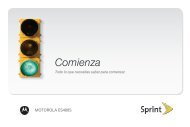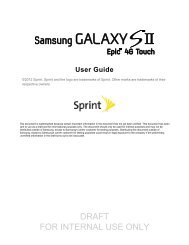Overdrive Pro 3G/4G Mobile Hotspot user guide - Sprint
Overdrive Pro 3G/4G Mobile Hotspot user guide - Sprint
Overdrive Pro 3G/4G Mobile Hotspot user guide - Sprint
Create successful ePaper yourself
Turn your PDF publications into a flip-book with our unique Google optimized e-Paper software.
About Panel<br />
To view information about your device:<br />
1. Log in to the home page.<br />
2. Click Advanced settings ( ).<br />
3. Click Device > About.<br />
Note: <strong>4G</strong> information is not available if WAN mode is “<strong>3G</strong> only.” (WAN mode is in Advanced<br />
settings > WAN > Setup.)<br />
The following information is displayed:<br />
● Model Number — This is the manufacturer’s model of your device.<br />
● Activation Status — This field reflects whether <strong>3G</strong> is activated.<br />
● Manufacturer — This is the company that made your device.<br />
● Activation Date — This is the date that the <strong>3G</strong> modem was first activated.<br />
● Software Version — This is the firmware version for the routing hardware of the device.<br />
● Network Operator — This field shows the carrier that your device was activated with.<br />
● Reconditioned Status — This field indicates whether your device has been returned for service<br />
or repair and reconditioned (if applicable).<br />
● Wi-Fi Firmware Version — This is the firmware version for the Wi-Fi access point of the device.<br />
● Reconditioned Date — This field indicates the date that your device has been reconditioned (if<br />
applicable).<br />
● Router PRI Version — This is the PRI version for the routing hardware of the device. The PRI<br />
(<strong>Pro</strong>duct Release Instructions) is a file that contains the settings used to configure wireless<br />
products for a particular service provider, customer, or purpose.<br />
● Total Bytes — This is the amount of data transferred over the <strong>3G</strong> network during the lifetime of<br />
the device.<br />
● MDN (<strong>Mobile</strong> Directory Number) — This is a 10-digit phone number.<br />
● ESN or MEID.<br />
The ESN (Electronic Serial Number) is the unique first-generation serial number assigned to the<br />
<strong>3G</strong> component of the device.<br />
The MEID (<strong>Mobile</strong> Equipment Identifier) is the unique second-generation serial number<br />
assigned to the <strong>3G</strong> component of the device.<br />
● PRL Version — The PRL (Preferred Roaming List) is an account configuration item set by your<br />
service provider. It controls the radio channels and network carrier used by the <strong>3G</strong> modem. An<br />
updated PRL may improve your <strong>3G</strong> network service.<br />
● PRI Version — This is the PRI version of the <strong>3G</strong> component of the device.<br />
● Firmware Version — This is the firmware version of the <strong>3G</strong> component of the device.<br />
Settings 79<br />
Settings