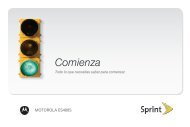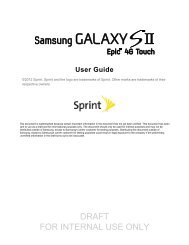Overdrive Pro 3G/4G Mobile Hotspot user guide - Sprint
Overdrive Pro 3G/4G Mobile Hotspot user guide - Sprint
Overdrive Pro 3G/4G Mobile Hotspot user guide - Sprint
Create successful ePaper yourself
Turn your PDF publications into a flip-book with our unique Google optimized e-Paper software.
Section 5M<br />
Setup Pages<br />
� Welcome to Your Device Window - Select an Option (page 116)<br />
Welcome to Your Device Window - Select an Option<br />
The Welcome to Your <strong>Overdrive</strong> <strong>Pro</strong> window opens:<br />
● Automatically, as part of the initial setup of your newly purchased device.<br />
● When you click Admin Setup ( ) from the home page, make changes (if applicable) and then<br />
click Submit (you must be logged in).<br />
Note: This window displays the administrator password and the address of the device home page. Please<br />
remember this information or write it down in a safe place.<br />
This window provides several options.<br />
● To keep the default settings of the device, select one of the following:<br />
� The Internet — This connects you immediately to the Internet.<br />
� My <strong>Overdrive</strong> <strong>Pro</strong>’s home page — From the home page you can view the device status and<br />
customize settings.<br />
● To change security settings, select Set up my <strong>Overdrive</strong> <strong>Pro</strong>.<br />
116 Settings