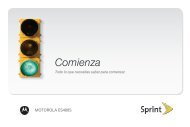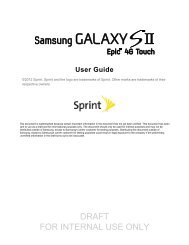Overdrive Pro 3G/4G Mobile Hotspot user guide - Sprint
Overdrive Pro 3G/4G Mobile Hotspot user guide - Sprint
Overdrive Pro 3G/4G Mobile Hotspot user guide - Sprint
Create successful ePaper yourself
Turn your PDF publications into a flip-book with our unique Google optimized e-Paper software.
The DNS Relay field is configurable and displayed only if DNS Mode is Manual. If DNS Mode is<br />
Auto, DNS Relay is enabled by default.<br />
● DHCP Static IP Assignment List — You can assign a permanent IP address to a MAC address,<br />
and view the static IP assignment list. (See “DHCP Static IP Assignment List” on page 104.)<br />
DHCP<br />
DHCP (Dynamic Host Control <strong>Pro</strong>tocol) automatically assigns an IP address to each device on the<br />
network and manages other network configuration information for devices connected to your<br />
network. You do not need to manually configure the IP address on each device that’s on your<br />
network.<br />
The assigned IP addresses are not permanent (as opposed to when using static IP).<br />
Most ISPs (Internet Service <strong>Pro</strong>viders) use DHCP.<br />
Normally, you should enable DHCP, in which case you must configure each device on the<br />
network with one of the following:<br />
● TCP/IP settings set to “Obtain an IP address automatically.”<br />
● TCP/IP bound to the Ethernet connection with DHCP.<br />
If DHCP is disabled, you must configure each device on the network with:<br />
● Fixed (permanent/static) IP address.<br />
● DNS server addresses (provided by <strong>Sprint</strong>).<br />
Enabling DHCP<br />
1. Log in to the home page.<br />
2. Click Advanced settings > Router > LAN.<br />
3. Next to DHCP Server, select Enable.<br />
Configuring DHCP<br />
To configure DHCP settings, DHCP must be enabled (Advanced settings > Router > LAN ><br />
DHCP Server).<br />
You can set the following DHCP settings in Advanced settings > Router > LAN:<br />
● DHCP IP Address Range — This is the starting and ending address of the range of IP addresses<br />
available for the device to dynamically (that is, not permanently) assign to computers<br />
connected to it.<br />
The start address must be 192.168.0.10 or above.<br />
The ending address must be 192.168.0.50 or below.<br />
● DHCP Lease Time — This is the amount of time, in minutes, a computer can use its assigned IP<br />
address before it is required to renew the lease. After this time is up, the computer is<br />
automatically assigned a new dynamic IP address.<br />
Enter a number between 2 and 10080.<br />
Settings 103<br />
Settings