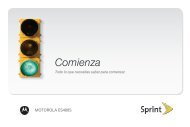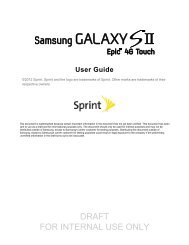Overdrive Pro 3G/4G Mobile Hotspot user guide - Sprint
Overdrive Pro 3G/4G Mobile Hotspot user guide - Sprint
Overdrive Pro 3G/4G Mobile Hotspot user guide - Sprint
You also want an ePaper? Increase the reach of your titles
YUMPU automatically turns print PDFs into web optimized ePapers that Google loves.
4. Replace the battery compartment cover.<br />
5. Check the device LCD. If it displays “Reset to factory defaults? Press to accept,” press the<br />
power button on the device.<br />
6. Follow the instructions on the device LCD.<br />
Resetting the Software to Default Settings (Through the Browser Interface)<br />
WARNING: If you reset the software to default settings:�<br />
• You must go through the device setup (page 20), as if you’ve just purchased the device.�<br />
• Any changes you’ve made to the settings are lost.�<br />
Your <strong>3G</strong> and <strong>4G</strong> account information is not affected; after reset, the device remains<br />
provisioned for service.<br />
1. Log in to the home page.<br />
2. Click Advanced settings > Router > Basic.<br />
3. Click Router Settings Reset.<br />
4. Check the device LCD. If it displays “Reset to factory defaults? Press to accept,” press the<br />
power button on the device.<br />
5. Follow the instructions on the device LCD.<br />
Settings 111<br />
Settings