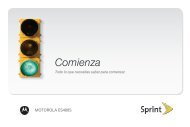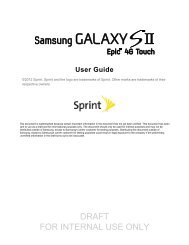Overdrive Pro 3G/4G Mobile Hotspot user guide - Sprint
Overdrive Pro 3G/4G Mobile Hotspot user guide - Sprint
Overdrive Pro 3G/4G Mobile Hotspot user guide - Sprint
You also want an ePaper? Increase the reach of your titles
YUMPU automatically turns print PDFs into web optimized ePapers that Google loves.
Section 5A<br />
Power Settings<br />
� Battery and USB Power Settings (page 70)<br />
� AC Power Settings (page 70)<br />
Battery and USB Power Settings<br />
You can specify the settings for battery power and USB power:<br />
● Short Range — This setting improves battery life, at the cost of a shorter Wi-Fi range.<br />
● Long Range — This setting allows you to use your wireless devices farther from your <strong>Overdrive</strong> <strong>Pro</strong><br />
<strong>3G</strong>/<strong>4G</strong> <strong>Mobile</strong> <strong>Hotspot</strong>, at the cost of shorter battery life and the increased possibility of<br />
interference with/from other nearby WiFi devices.<br />
To choose an option:<br />
1. Make sure you’re logged in to the home page.<br />
2. Click the battery icon . The Battery Information and Settings window opens.<br />
— or —<br />
Click Advanced settings > Wi-Fi > Network.<br />
3. Select an option in the Battery or USB Powered section.<br />
AC Power Settings<br />
You can specify the settings for AC power:<br />
● Short Range — Choose this setting if you have a designated wireless area and you need to<br />
minimize the effect of your network on other networks in the vicinity.<br />
● Long Range — This setting allows you to use your wireless devices farther from your <strong>Overdrive</strong> <strong>Pro</strong><br />
<strong>3G</strong>/<strong>4G</strong> <strong>Mobile</strong> <strong>Hotspot</strong> but increases the possibility of interference with or from nearby wireless<br />
networks.<br />
To choose an option:<br />
1. Make sure you’re logged in to the home page.<br />
2. Click the battery icon<br />
— or —<br />
. The Battery Information and Settings window opens.<br />
3.<br />
Click Advanced settings > Wi-Fi > Network.<br />
Select an option in the AC Powered section.<br />
70 Settings