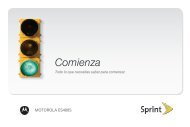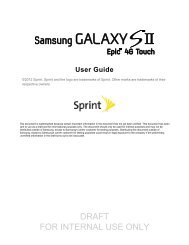- Page 1 and 2:
©2011 Sprint. SPRINT and the logo
- Page 3 and 4:
Table of Contents Section 1: Gettin
- Page 5 and 6:
Enabling and Disabling Sounds for S
- Page 7:
Section 7: Technical Specifications
- Page 10 and 11:
Section 1A About This Guide Your de
- Page 13 and 14:
Section 2 Your Device
- Page 15 and 16:
Your device provides a simple way t
- Page 17 and 18:
Package Contents Your package inclu
- Page 19 and 20:
3. Replace the battery compartment
- Page 21 and 22:
Charging Through Your Computer Note
- Page 23 and 24:
Controlling the Device Using the Po
- Page 25:
LCD Information Screens The LCD of
- Page 28 and 29:
Section 3A Setting Up Your Device
- Page 30 and 31: ● Wi-Fi network name (SSID) — T
- Page 32 and 33: ● WEP 128 Bit - Open — This opt
- Page 35 and 36: Section 4 Using Your Device
- Page 37 and 38: Making a Tethered Connection Note:
- Page 39 and 40: Section 4B Browser Interface Home P
- Page 41 and 42: Displaying the Home Page of the Dev
- Page 43 and 44: To save space on your monitor, you
- Page 45 and 46: ● If activation was not successfu
- Page 47 and 48: 7. To install the update, click Dow
- Page 49 and 50: Ending Your Network Connection 1. M
- Page 51 and 52: If you click an icon or the text, a
- Page 53 and 54: Configuring the 3G/4G Connection Pr
- Page 55 and 56: Configuring the Settings When you
- Page 57 and 58: ● AC powered. Choose one of the f
- Page 59 and 60: Sounds Information and Settings The
- Page 61 and 62: Advanced Settings From the Advanced
- Page 63 and 64: Section 4G Using the microSD Card
- Page 65 and 66: Removing a microSD Card 1. Make sur
- Page 67 and 68: Section 4H Sprint Location Services
- Page 69 and 70: Section 4I Updates � Automaticall
- Page 71 and 72: Upgrading Firmware From a File Use
- Page 73 and 74: ● PRI Version — This is the PRI
- Page 75 and 76: Restarting the Device Tip: Alternat
- Page 77 and 78: Section 5 Settings
- Page 79: Section 5B Configuring the LCD �
- Page 83 and 84: Section 5E Login Settings � Chang
- Page 85 and 86: ● Import Router Settings — You
- Page 87 and 88: About Panel To view information abo
- Page 89 and 90: From this window, you can view or a
- Page 91 and 92: From this window, you can view or a
- Page 93 and 94: ● Fragmentation Threshold — Thi
- Page 95 and 96: Section 5G Configuring the Wi-Fi Ne
- Page 97 and 98: Wi-Fi Security By default, Wi-Fi se
- Page 99 and 100: 2. Press the power button on the de
- Page 101 and 102: Host Name (Device Name) The host na
- Page 103 and 104: Section 5H Configuring 3G and 4G
- Page 105 and 106: Section 5I GPS Settings � Setting
- Page 107 and 108: Accuracy The accuracy setting deter
- Page 109 and 110: ● Port Triggering — You can set
- Page 111 and 112: The DNS Relay field is configurable
- Page 113 and 114: DNS Mode The DNS Mode setting speci
- Page 115 and 116: Port Trigger Panel Some application
- Page 117 and 118: Configuring DMZ 1. Make sure you’
- Page 119 and 120: 4. Replace the battery compartment
- Page 121 and 122: Section 5L Logs � Available Logs
- Page 123 and 124: Setting the Method Used for Time Ac
- Page 125 and 126: Section 6 Resources
- Page 127 and 128: Contextual Help in the Advanced Set
- Page 129 and 130: Mac Click the AirPort icon (in the
- Page 131 and 132:
The enhanced Local Search feature u
- Page 133 and 134:
Section 6C Tips � Extending Batte
- Page 135 and 136:
Improving Wi-Fi Performance ● Try
- Page 137 and 138:
Mac OS X 1. From the Apple menu ( )
- Page 139 and 140:
LCD Is Dark The following table des
- Page 141 and 142:
Update Failed If this message appea
- Page 143 and 144:
● If DHCP is enabled on the devic
- Page 145 and 146:
Section 7 Technical Specifications,
- Page 147 and 148:
Software Specifications CDMA (3G) s
- Page 149 and 150:
Section 7B Safety Information � I
- Page 151 and 152:
Section 7C Regulatory Notices The d
- Page 153 and 154:
Section 7D Legal � Patents (page
- Page 155 and 156:
2. You may modify your copy or copi
- Page 157 and 158:
9. The Free Software Foundation may
- Page 159 and 160:
Kevin Gibbs John Estabrook National
- Page 161 and 162:
This product includes cryptographic
- Page 163 and 164:
2. The name(s) of the authors of th
- Page 165 and 166:
IN NO EVENT SHALL THE AUTHORS AND C
- Page 167 and 168:
Index Numerics 3G Overview . . . .
- Page 169 and 170:
See also Home page. Browsers suppor
- Page 171 and 172:
Dynamic Host Control Protocol See D
- Page 173 and 174:
iPerf License . . . . . . . . . . .
- Page 175 and 176:
OTASP . . . . . . . . . . . . . . .
- Page 177 and 178:
Short Range (Wi-Fi) AC powered . .
- Page 179:
WAN MTU (Maximum Transmission Unit)