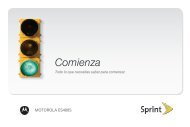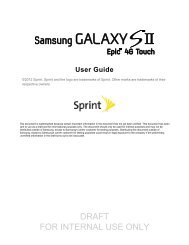Overdrive Pro 3G/4G Mobile Hotspot user guide - Sprint
Overdrive Pro 3G/4G Mobile Hotspot user guide - Sprint
Overdrive Pro 3G/4G Mobile Hotspot user guide - Sprint
You also want an ePaper? Increase the reach of your titles
YUMPU automatically turns print PDFs into web optimized ePapers that Google loves.
Wi-Fi Security<br />
By default, Wi-Fi security is enabled for your device and the Wi-Fi network.<br />
Note: All the devices used with the <strong>Overdrive</strong> <strong>Pro</strong> <strong>3G</strong>/<strong>4G</strong> <strong>Mobile</strong> <strong>Hotspot</strong> must support the selected security<br />
type.<br />
To change the security used by Wi-Fi:<br />
1. Log in to the home page.<br />
2. Click Advanced settings > Wi-Fi > Security.<br />
3. Select one of the following options. Note that not all options may be displayed, depending on<br />
the Basic Rate setting.<br />
� None — No security is used (no password is required to access the Wi-Fi network); this<br />
setting is not recommended. Anyone may access your device and use your Internet<br />
connection. (You are responsible for payment for data usage fees.)<br />
� WEP 64 Bit - Shared — This option provides security, but it’s relatively weak. This option<br />
works with older and newer Wi-Fi devices, and is recommended only if any of your devices<br />
don’t support WPA or WPA2.<br />
Shared WEP uses the same key for encryption and authentication; some consider shared<br />
WEP to be less secure than open WEP.<br />
� WEP 128 Bit - Shared — This option provides security, but it’s relatively weak (but stronger<br />
than WEP 64 Bit - Shared). This option works with older and newer Wi-Fi devices, and is<br />
recommended only if any of your devices don’t support WPA or WPA2.<br />
Shared WEP uses the same key for encryption and authentication; some consider shared<br />
WEP to be less secure than open WEP.<br />
� WEP 64 Bit - Open — This option provides security, but it’s relatively weak. This option works<br />
with older and newer Wi-Fi devices, and is recommended only if any of your devices don’t<br />
support WPA or WPA2.<br />
Open WEP uses the key for encryption, but not for authentication.<br />
� WEP 128 Bit - Open — This option provides security, but it’s relatively weak (but stronger than<br />
WEP 64 Bit - Open). This option works with older and newer Wi-Fi devices, and is<br />
recommended only if any of your devices don’t support WPA or WPA2.<br />
Open WEP uses the key for encryption, but not for authentication.<br />
� WPA-Personal TKIP — This is a strong security standard that is supported by most Wi-Fi<br />
devices.<br />
� WPA-Personal TKIP/AES — This is a strong security standard that is supported by most<br />
Wi-Fi devices.<br />
� WPA2-Personal AES — This is a stronger, newer security standard that is limited to newer<br />
Wi-Fi devices.<br />
� WPA2-Personal TKIP/AES — This is a stronger, newer security standard that is limited to<br />
newer Wi-Fi devices.<br />
Settings 89<br />
Settings