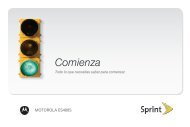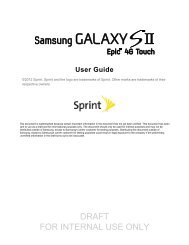Overdrive Pro 3G/4G Mobile Hotspot user guide - Sprint
Overdrive Pro 3G/4G Mobile Hotspot user guide - Sprint
Overdrive Pro 3G/4G Mobile Hotspot user guide - Sprint
Create successful ePaper yourself
Turn your PDF publications into a flip-book with our unique Google optimized e-Paper software.
Section 6D<br />
Troubleshooting Tips<br />
� General Tips (page 130)<br />
� LCD Is Dark (page 131)<br />
� Insufficient Signal Strength (page 131)<br />
� Messages Displayed on the Device LCD (page 131)<br />
� Cannot Connect to Wi-Fi (page 133)<br />
� Cannot Connect Through USB (page 134)<br />
� Cannot Display the Home Page (page 134)<br />
� Cannot Connect to the <strong>3G</strong> or <strong>4G</strong> Network (page 135)<br />
� <strong>Sprint</strong> Location Services Aren’t Working or Don’t Seem to Be Available (page 136)<br />
� GPS Fix Not Available (page 136)<br />
� Cannot Check for Updates (page 136)<br />
� Sounds Are Enabled, but the Device Doesn’t Generate Any Sounds (page 136)<br />
General Tips<br />
● Check the system events log. (See “Exporting System Events” on page 114.)<br />
● If some settings are preventing you from connecting to Wi-Fi, connect to the device through the<br />
micro-USB cable, and then change the settings. (See “Requirements for a USB Tethered<br />
Connection” on page 28 and “Making a Tethered Connection” on page 29.)<br />
● Go to www.sprint.com/support to access troubleshooting and other resources.<br />
● The knowledge base at the Sierra Wireless website (www.sierrawireless.com/support/<br />
customer_help.aspx) may also be useful.<br />
130 Resources