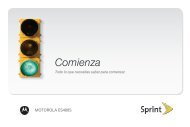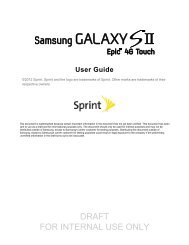Overdrive Pro 3G/4G Mobile Hotspot user guide - Sprint
Overdrive Pro 3G/4G Mobile Hotspot user guide - Sprint
Overdrive Pro 3G/4G Mobile Hotspot user guide - Sprint
You also want an ePaper? Increase the reach of your titles
YUMPU automatically turns print PDFs into web optimized ePapers that Google loves.
The enhanced Local Search feature uses LBS and allows you to search for <strong>Sprint</strong> stores,<br />
restaurants, banks, hotels, or other points of interest. (For more information, see “Performing a<br />
Location Search” on page 60.)<br />
How Do I Use the Enhanced Local Search Feature?<br />
See “Performing a Location Search” on page 60.<br />
Where Can I Use GPS?<br />
GPS works wherever you have line-of-sight access to the GPS satellites.<br />
How Do I Enable or Disable GPS?<br />
By default, <strong>Sprint</strong> Location Services are disabled. To enable <strong>Sprint</strong> Location Services, see<br />
“Enabling GPS” on page 59.<br />
Location-Based Services Limitations<br />
Weather conditions may affect your ability to get a clear view of the satellites and thus to acquire a<br />
GPS fix.<br />
How Can I Stream GPS Data to Use With a Third-party GPS Application?<br />
1. Install the device driver. (See “Making a Tethered Connection” on page 29.)<br />
2. Set GPS Mode (in Advanced settings > WAN > GPS) to Continuous.<br />
3. Determine the COM port number that your Sierra Wireless device (that is, your <strong>Overdrive</strong> <strong>Pro</strong><br />
<strong>3G</strong>/<strong>4G</strong> <strong>Mobile</strong> <strong>Hotspot</strong>) is using.<br />
In the following example for Windows, the Device Manager shows that COM 18 is used. In<br />
your case, the COM port number might be different.<br />
(If you don't know how to access the Device Manager, see �<br />
http://sierrawireless.custhelp.com/app/answers/detail/a_id/698.)<br />
4. Configure your GPS application to use the same COM port. For help, see the documentation<br />
of the GPS application.<br />
Resources 123<br />
Resources