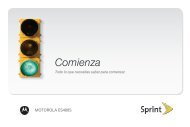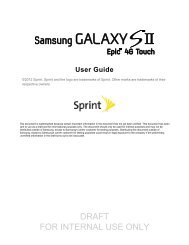Overdrive Pro 3G/4G Mobile Hotspot user guide - Sprint
Overdrive Pro 3G/4G Mobile Hotspot user guide - Sprint
Overdrive Pro 3G/4G Mobile Hotspot user guide - Sprint
Create successful ePaper yourself
Turn your PDF publications into a flip-book with our unique Google optimized e-Paper software.
Section 5G<br />
Configuring the Wi-Fi Network<br />
� SSID (Wi-Fi Network Name) (page 87)<br />
� Wi-Fi Security (page 89)<br />
� Host Name (Device Name) (page 93)<br />
� Setting the Maximum Number of Wi-Fi Users (page 93)<br />
� Wi-Fi Channel (page 94)<br />
� Disabling Wi-Fi When Connected Through USB (page 94)<br />
You can configure basic settings of the Wi-Fi network through the setup pages. To display the<br />
setup pages:<br />
1. Make sure you’re logged in to the home page.<br />
2. Click Admin Setup ( ).<br />
For more information, see “Changing the Password and Settings” on page 21.<br />
You can configure basic and advanced settings of the Wi-Fi network through the Advanced<br />
Settings window. To display the Advanced Settings window:<br />
1. Log in to the home page.<br />
2. Click Advanced settings ( ).<br />
3. Click Wi-Fi > Network.<br />
For more information, see “Network Panel” on page 84.<br />
See also:<br />
● “Disabling Wi-Fi When Connected Through USB” on page 94.<br />
● “Battery and USB Power Settings” on page 70.<br />
● “AC Power Settings” on page 70.<br />
SSID (Wi-Fi Network Name)<br />
The SSID identifies your Wi-Fi network and is visible to other Wi-Fi-enabled devices. It appears on<br />
your device’s LCD screen; if more than one <strong>Overdrive</strong> <strong>Pro</strong> <strong>3G</strong>/<strong>4G</strong> <strong>Mobile</strong> <strong>Hotspot</strong> is available, you<br />
can use this name to tell the devices apart.<br />
You can display the home page by typing the SSID in your Web browser (if Link SSID and<br />
Hostname is selected. (See “Linking the SSID and the Host Name” on page 88.)<br />
You should make the SSID unique and change it on a regular basis for optimal security.<br />
To change the SSID:<br />
1. Log in to the home page.<br />
2. Click Advanced settings > Wi-Fi > Network.<br />
Settings 87<br />
Settings