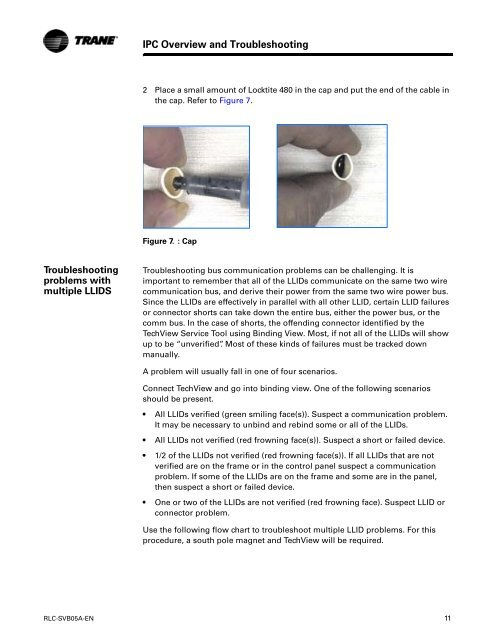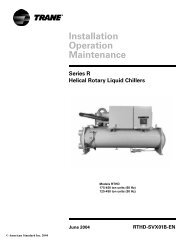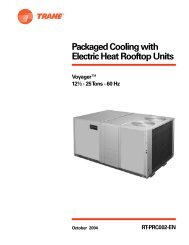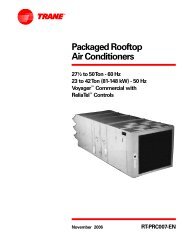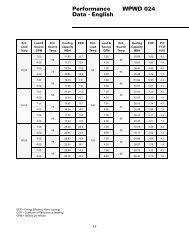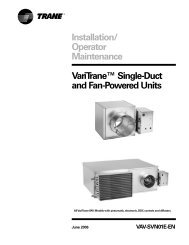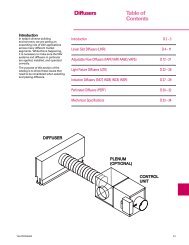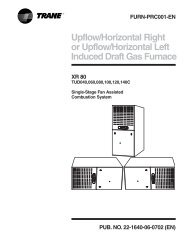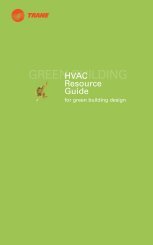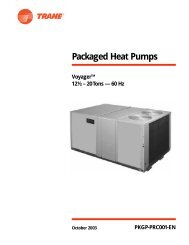RTHD and RTAC - Trane
RTHD and RTAC - Trane
RTHD and RTAC - Trane
You also want an ePaper? Increase the reach of your titles
YUMPU automatically turns print PDFs into web optimized ePapers that Google loves.
Troubleshooting<br />
problems with<br />
multiple LLIDS<br />
IPC Overview <strong>and</strong> Troubleshooting<br />
2 Place a small amount of Locktite 480 in the cap <strong>and</strong> put the end of the cable in<br />
the cap. Refer to Figure 7.<br />
Figure 7. : Cap<br />
Troubleshooting bus communication problems can be challenging. It is<br />
important to remember that all of the LLIDs communicate on the same two wire<br />
communication bus, <strong>and</strong> derive their power from the same two wire power bus.<br />
Since the LLIDs are effectively in parallel with all other LLID, certain LLID failures<br />
or connector shorts can take down the entire bus, either the power bus, or the<br />
comm bus. In the case of shorts, the offending connector identified by the<br />
TechView Service Tool using Binding View. Most, if not all of the LLIDs will show<br />
up to be “unverified”. Most of these kinds of failures must be tracked down<br />
manually.<br />
A problem will usually fall in one of four scenarios.<br />
Connect TechView <strong>and</strong> go into binding view. One of the following scenarios<br />
should be present.<br />
All LLIDs verified (green smiling face(s)). Suspect a communication problem.<br />
It may be necessary to unbind <strong>and</strong> rebind some or all of the LLIDs.<br />
All LLIDs not verified (red frowning face(s)). Suspect a short or failed device.<br />
1/2 of the LLIDs not verified (red frowning face(s)). If all LLIDs that are not<br />
verified are on the frame or in the control panel suspect a communication<br />
problem. If some of the LLIDs are on the frame <strong>and</strong> some are in the panel,<br />
then suspect a short or failed device.<br />
One or two of the LLIDs are not verified (red frowning face). Suspect LLID or<br />
connector problem.<br />
Use the following flow chart to troubleshoot multiple LLID problems. For this<br />
procedure, a south pole magnet <strong>and</strong> TechView will be required.<br />
RLC-SVB05A-EN 11