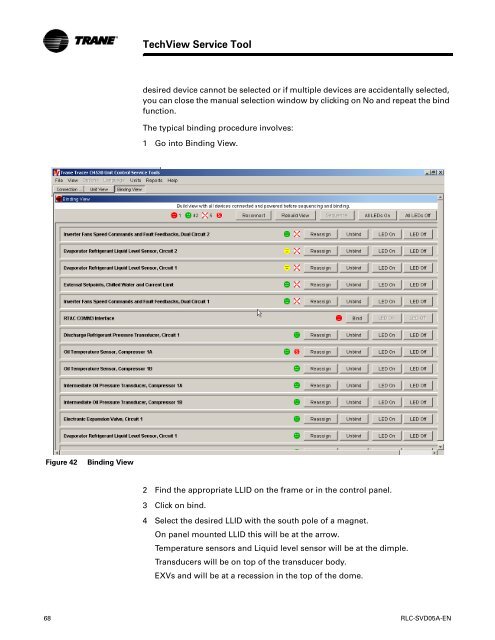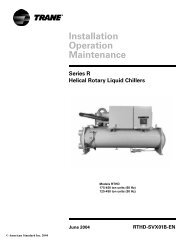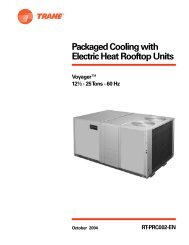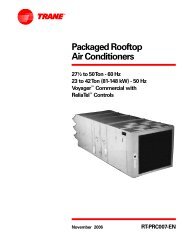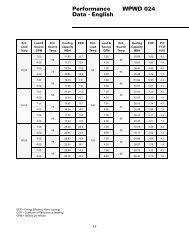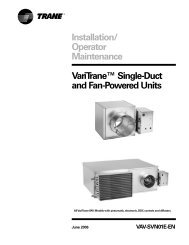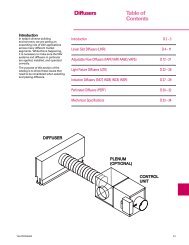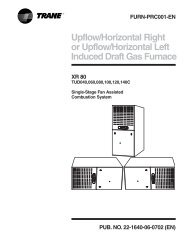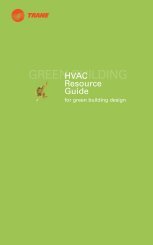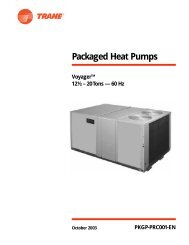RTHD and RTAC - Trane
RTHD and RTAC - Trane
RTHD and RTAC - Trane
You also want an ePaper? Increase the reach of your titles
YUMPU automatically turns print PDFs into web optimized ePapers that Google loves.
Figure 42 Binding View<br />
TechView Service Tool<br />
desired device cannot be selected or if multiple devices are accidentally selected,<br />
you can close the manual selection window by clicking on No <strong>and</strong> repeat the bind<br />
function.<br />
The typical binding procedure involves:<br />
1 Go into Binding View.<br />
2 Find the appropriate LLID on the frame or in the control panel.<br />
3 Click on bind.<br />
4 Select the desired LLID with the south pole of a magnet.<br />
On panel mounted LLID this will be at the arrow.<br />
Temperature sensors <strong>and</strong> Liquid level sensor will be at the dimple.<br />
Transducers will be on top of the transducer body.<br />
EXVs <strong>and</strong> will be at a recession in the top of the dome.<br />
68 RLC-SVD05A-EN