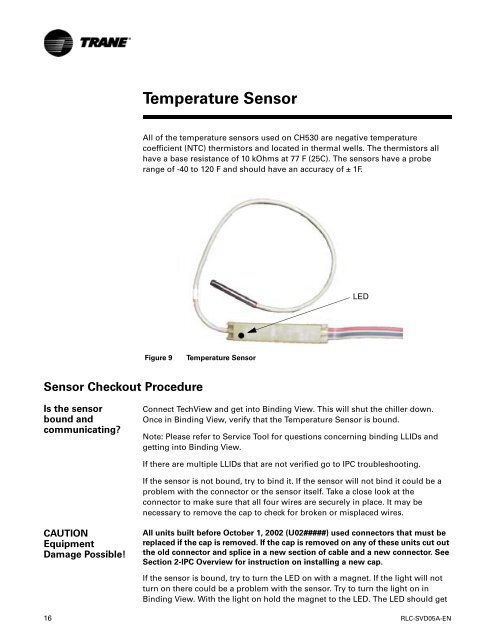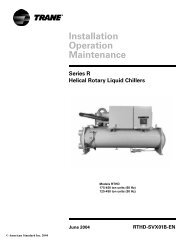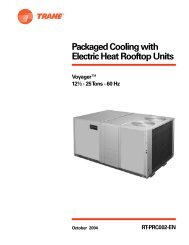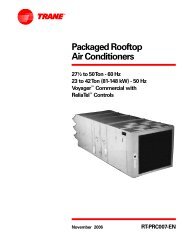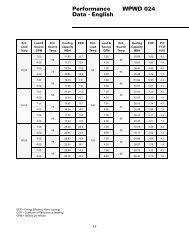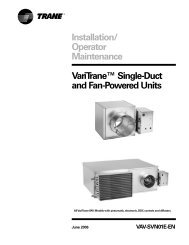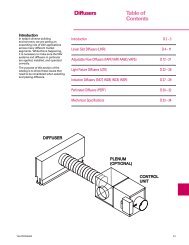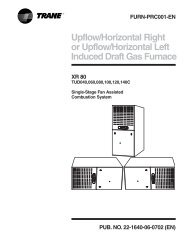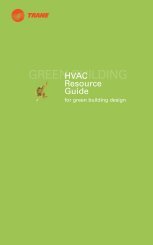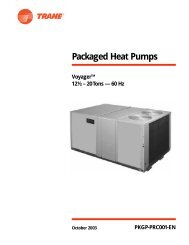RTHD and RTAC - Trane
RTHD and RTAC - Trane
RTHD and RTAC - Trane
Create successful ePaper yourself
Turn your PDF publications into a flip-book with our unique Google optimized e-Paper software.
Sensor Checkout Procedure<br />
Is the sensor<br />
bound <strong>and</strong><br />
communicating?<br />
CAUTION<br />
Equipment<br />
Damage Possible!<br />
Temperature Sensor<br />
All of the temperature sensors used on CH530 are negative temperature<br />
coefficient (NTC) thermistors <strong>and</strong> located in thermal wells. The thermistors all<br />
have a base resistance of 10 kOhms at 77 F (25C). The sensors have a probe<br />
range of -40 to 120 F <strong>and</strong> should have an accuracy of ± 1F.<br />
Figure 9 Temperature Sensor<br />
Connect TechView <strong>and</strong> get into Binding View. This will shut the chiller down.<br />
Once in Binding View, verify that the Temperature Sensor is bound.<br />
Note: Please refer to Service Tool for questions concerning binding LLIDs <strong>and</strong><br />
getting into Binding View.<br />
If there are multiple LLIDs that are not verified go to IPC troubleshooting.<br />
If the sensor is not bound, try to bind it. If the sensor will not bind it could be a<br />
problem with the connector or the sensor itself. Take a close look at the<br />
connector to make sure that all four wires are securely in place. It may be<br />
necessary to remove the cap to check for broken or misplaced wires.<br />
All units built before October 1, 2002 (U02#####) used connectors that must be<br />
replaced if the cap is removed. If the cap is removed on any of these units cut out<br />
the old connector <strong>and</strong> splice in a new section of cable <strong>and</strong> a new connector. See<br />
Section 2-IPC Overview for instruction on installing a new cap.<br />
If the sensor is bound, try to turn the LED on with a magnet. If the light will not<br />
turn on there could be a problem with the sensor. Try to turn the light on in<br />
Binding View. With the light on hold the magnet to the LED. The LED should get<br />
16 RLC-SVD05A-EN<br />
LED