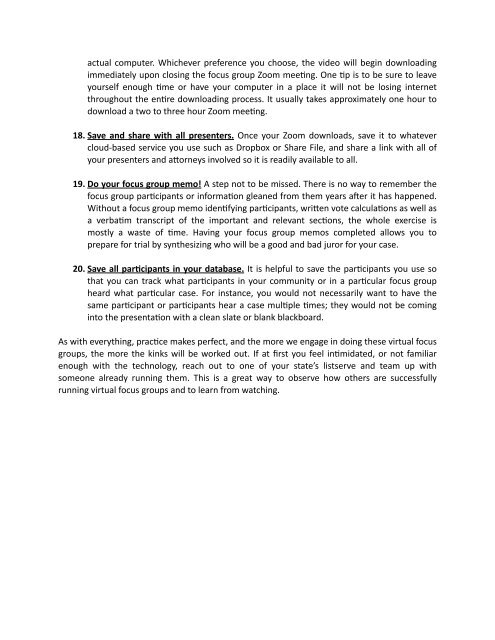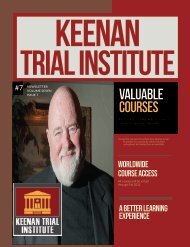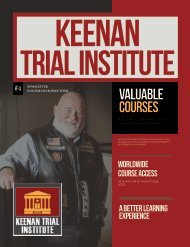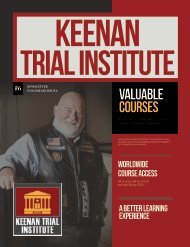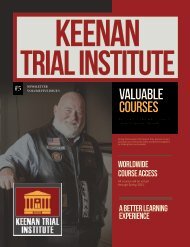FOCUS GROUPS BOOK
You also want an ePaper? Increase the reach of your titles
YUMPU automatically turns print PDFs into web optimized ePapers that Google loves.
follow up quesJons including perhaps how one’s occupaJon or hometown has impacted<br />
their response.<br />
10. Generate and send zoom link to all par5cipants. An easy step, but just as easy to forget.<br />
Create your Zoom meeJng with a waiJng room iniJated, that way you can admit all<br />
parJcipants at once when you as the presenter are ready to begin. Send that link to all<br />
presenters and parJcipants the morning of your focus group.<br />
11. Make a schedule. Making a schedule helps not only give you a target for spli_ng up the<br />
Jme most effecJvely, it also helps give the parJcipants a roadmap to know where you<br />
are going and how many cases they will hear. This step is also essenJal to be able to split<br />
the cost of the focus group equitably based on Jme to the respecJve case files.<br />
12. Start promptly. Taking this even a step further, as indicated above, starJng 10-15<br />
minutes early to ensure that you have tested all video and audio helps the presentaJon<br />
start right on Jme, not wasJng any of the precious feedback Jme.<br />
13. Press RECORD! You can set up your Zoom video in advance to begin recording when the<br />
meeJng is started. This way, there is no chance that you will miss or forget this crucial<br />
step.<br />
14. Before closing Zoom – save your chat. There are several technical aspects that are only<br />
learned the hard way. Some lower cost versions of Zoom do not automaJcally save the<br />
group chats that are used during the meeJng, so know what is included and not<br />
included in your plan. To protect yourself, always screenshot the chat box before ending<br />
your video meeJng.<br />
15. Collect any wri>en votes either via email or in the chat. As discussed above, be sure to<br />
have a plan on how to collect any wri7en votes a]er the focus group is over. Whether<br />
that be through email, holding up their pieces of paper or by saving the chat box. You<br />
surely want to think about it in advance so you don’t miss this step and lose one of the<br />
most important pieces of unadulterated opinion – the wri7en vote.<br />
16. Confirm payment preference. This also will be a personal preference dependent on your<br />
bookkeeping pracJces and how many different offices are spli_ng the cost of the focus<br />
group as a whole. OpJons generally include wriJng a check and mailing it, Cash app,<br />
Venmo or PayPal. A few Jps are to double and someJmes triple check the Venmo or app<br />
handle or the physical address of the parJcipants to ensure there are no errors. Also,<br />
making sure you have contact informaJon for the parJcipants in the event the money<br />
somehow isn’t received you can contact them a]er to correct any errors.<br />
17. End mee5ng and upload the video. On Zoom, when you end a meeJng, dependent on<br />
your account, you will have the ability to upload the video either to the cloud or to your