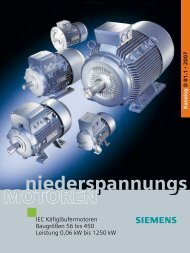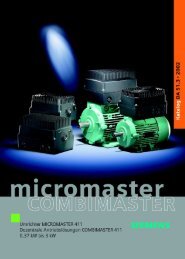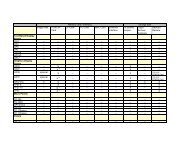HMI software for CNC controls
HMI software for CNC controls
HMI software for CNC controls
Create successful ePaper yourself
Turn your PDF publications into a flip-book with our unique Google optimized e-Paper software.
<strong>HMI</strong> <strong>software</strong> <strong>for</strong> <strong>CNC</strong> <strong>controls</strong><br />
Motion Control In<strong>for</strong>mation System MCIS<br />
TDI – Tool Data In<strong>for</strong>mation<br />
■ Overview (continued)<br />
■ Integration<br />
TDI Plant<br />
Preconditions:<br />
All available functions combined on a single server and network- • With SINUMERIK 810D powerline/840Di/840D powerline, it is<br />
wide operation of client-based interfaces <strong>for</strong> large production assumed that the standard tool management option is in-<br />
areas.<br />
stalled. SINUMERIK without standard or vendor-specific tool<br />
TDI Machine<br />
management can be configured as SIMATIC S7-based ma-<br />
Stand-alone non-network-compatible function package <strong>for</strong> tool<br />
chines or must be connected specific to the project.<br />
planning and connection to tool setting stations.<br />
• In the case of <strong>controls</strong> from other vendors, the manageable tool<br />
data are reduced to a simplified tool data structure. A basic<br />
TDI Toolplan Generation<br />
precondition is that the component must be Windows-based,<br />
Auxiliary module <strong>for</strong> creating tool plans based on NC program the control must be accessible via Ethernet and the interface<br />
simulation.<br />
must be OPC-compatible.<br />
TDI Ident Connection<br />
• If tools stored in tool cabinets are to be recorded and managed<br />
Stand-alone module <strong>for</strong> connecting tool identification systems. by TDI, a TDI tool handling user interface <strong>for</strong> loading and<br />
unloading the tools (e.g., a Windows PC integrated in the network)<br />
must be assigned to the respective storage location.<br />
■ Benefits<br />
• SINUMERIK 810D powerline/840Di/840D powerline with<br />
7 With TDI you always have the right tool data at the right place PCU 50/PCU 70 and OP 010/OP 010S/OP 010C/OP 012/<br />
at the right time.<br />
OP 015 with <strong>HMI</strong>-Advanced <strong>software</strong> version 6 and higher un-<br />
7 The transparency of the tool cycle permits savings in tool der Windows NT/XP with at least 128 MB RAM and standard<br />
costs.<br />
tool management option or Transline <strong>HMI</strong> Pro <strong>software</strong><br />
7 The modularity of the TDI modules permits optimized<br />
version 3.2 and higher<br />
customer-oriented and demand-oriented application.<br />
• PC hardware Pentium III or later, at least 128 MB RAM,<br />
7 Use scalable from a single machine up to a complete machine Windows NT/2000/XP<br />
park.<br />
• Server hardware Pentium III or later, at least 512 MB RAM, hard<br />
disks depending on additional MCIS packages and customer<br />
■ Function<br />
requirements, e.g., 3 x 36 GB (Raid 5),<br />
Windows 2000 Server/XP Professional, client access licenses,<br />
• TDI is a modular system from which you can combine the right DAT tape drive <strong>for</strong> data backup, server database Oracle or<br />
modules <strong>for</strong> each degree of automation.<br />
SQL server<br />
• All TDI modules have been designed to run both on single<br />
machines and on networks.<br />
• As the system has been designed consistently as a client-server<br />
solution and uses the latest communication mechanisms<br />
based on HTTP/XML, it is possible to vary the distribution of the<br />
modules in the network and to access them from any position.<br />
This means up-to-date in<strong>for</strong>mation can always be accessed<br />
wherever it is needed.<br />
• The UIs of the MCIS TDI modules are designed such that they<br />
execute and can be operated on a SINUMERIK plat<strong>for</strong>m (function<br />
keys), as well as on a PC plat<strong>for</strong>m (pull-down menu) and in<br />
the TRANSLINE <strong>HMI</strong> PRO environment.<br />
• The MCIS TDI modules can be optionally combined in various<br />
stages. This provides operators with optimum solutions <strong>for</strong> their<br />
requirements.<br />
• In each stage, the Customizing function (online as well as<br />
offline on PG/PC) provides a user-friendly means of making<br />
basic settings and enabling functions.<br />
• On the basis of the existing TDI modules, all units can be<br />
networked by means of the TDI server functionality such that<br />
an overview of all actual tool data can be provided on a master<br />
control or on a control system, <strong>for</strong> example.<br />
• Furthermore, the functionality can be extended by<br />
TDI Interface Client (IFC) <strong>for</strong> interfacing with other systems<br />
(e.g., PDA).<br />
Siemens NC 60 · 2006<br />
4/29<br />
4