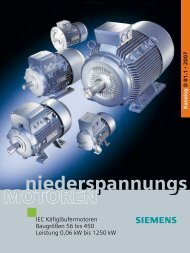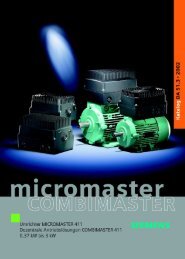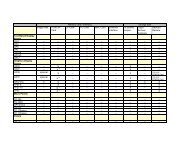HMI software for CNC controls
HMI software for CNC controls
HMI software for CNC controls
Create successful ePaper yourself
Turn your PDF publications into a flip-book with our unique Google optimized e-Paper software.
4<br />
<strong>HMI</strong> <strong>software</strong> <strong>for</strong> <strong>CNC</strong> <strong>controls</strong><br />
Motion Control In<strong>for</strong>mation System MCIS<br />
RCS – Remote Control System<br />
RCS remote diagnosis<br />
■ Overview<br />
Remote diagnosis <strong>for</strong> PCU 50/PCU 20 and Handheld<br />
Terminal HT 6<br />
With the remote diagnosis host, you have the opportunity to<br />
maintain your machine park remotely from a central service point.<br />
Remote maintenance encompasses a complete set of remote<br />
operation functions from every user interface as well as the<br />
exchange of files between the systems.<br />
■ Function<br />
• Remote control<br />
• Remote monitoring<br />
• File transfer incl. file synchronization (not with HT 6)<br />
• Effective security concept to prevent unauthorized access<br />
(login and password, operator approval or callback to a<br />
previously defined connection)<br />
Host remote diagnostics is based on ReachOut and is available<br />
<strong>for</strong> SINUMERIK 840D powerline with PCU 50 (Windows NT only).<br />
RCS host/viewer remote diagnostics can no longer be used<br />
under Windows 2000/XP.<br />
The host remote diagnostics <strong>software</strong> <strong>for</strong> the HT 6 handheld<br />
terminal is part of the scope of delivery of the system <strong>software</strong><br />
and can be ordered <strong>for</strong> each control as an option.<br />
The remote diagnostics viewer <strong>software</strong> <strong>for</strong> PC/PG must be<br />
ordered as viewer <strong>software</strong> <strong>for</strong> installation on a service PC.<br />
The two viewer <strong>software</strong> versions, RCS Viewer and the Remote<br />
Diagnostics Viewer <strong>for</strong> PC/PG, are not compatible, but can be<br />
installed in parallel on one service PC.<br />
4/52<br />
Siemens NC 60 · 2006<br />
■ Integration<br />
Interfacing operator components:<br />
PCU 50 and PCU 70 can be interfaced via a modem-modem<br />
connection, via Ethernet in local networks (LANs) or wide area<br />
networks (WANs), or via the Internet.<br />
The PCU 20 and the HT 6 handheld terminal are normally interfaced<br />
via a modem with the public telephone network.<br />
A direct connection between PC and one of the operator components<br />
can also be established using a null modem cable.<br />
Hardware requirements <strong>for</strong> establishment of a connection:<br />
• Spare slot in the PCU 20 <strong>for</strong> a PCMCIA card<br />
• One vacant serial port (COM port) <strong>for</strong> modem-modem connections<br />
• One Ethernet network interface connection <strong>for</strong> network connections<br />
Software requirements:<br />
Remote diagnosis host is available under PCU 50 up to 6.2.<br />
The remote diagnosis viewer <strong>software</strong> executes under<br />
Windows 9.x/NT4.0.<br />
All generally available IBM AT or 100% compatible PCs with<br />
DOS 6.0 or Windows 3.11/95/98/NT4.0 as the operating system<br />
can be used as service PC <strong>for</strong> installing the remote diagnostics<br />
viewer <strong>software</strong> <strong>for</strong> PC/PG.