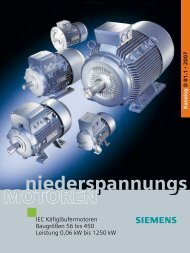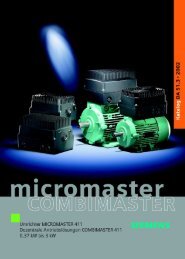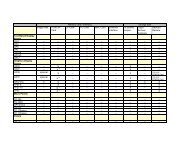HMI software for CNC controls
HMI software for CNC controls
HMI software for CNC controls
You also want an ePaper? Increase the reach of your titles
YUMPU automatically turns print PDFs into web optimized ePapers that Google loves.
4<br />
<strong>HMI</strong> <strong>software</strong> <strong>for</strong> <strong>CNC</strong> <strong>controls</strong><br />
Tools<br />
SinuCom Update Agent<br />
■ Overview<br />
■ Function<br />
The SinuCom Update Agent offers support <strong>for</strong> upgrades/<br />
conversions, e.g. <strong>for</strong> the following:<br />
• <strong>HMI</strong> systems<br />
• OEM applications<br />
• ShopMill/ShopTurn applications<br />
• Standard cycles<br />
• Measurement cycles<br />
• Languages<br />
• PLC blocks<br />
•OEM screens<br />
• Machine data manipulation<br />
The SinuCom Update Agent comprises three different tools:<br />
UPExpert<br />
Configuring tool <strong>for</strong> creating the update package containing a<br />
configurable step sequence and the associated data<br />
The SinuCom Update Agent tool assists the commissioning and UPShield<br />
servicing engineers with the standard commissioning of<br />
SINUMERIK <strong>controls</strong> at the machine manufacturer and with Upgrade tool <strong>for</strong> executing the update package on the machine<br />
upgrades at the end customer.<br />
UPDiff<br />
Thanks to the modular concept, SinuCom Update Agent allows<br />
Data comparison between folders, SINUMERIK archives, files<br />
different machines in one series to be commissioned and<br />
and NC data<br />
upgraded with one update package.<br />
Preconditions:<br />
Individual operations on the machine can be per<strong>for</strong>med faster<br />
and with greater ease and reliability.<br />
A PC/PG selected as the host <strong>for</strong> installation and operation of the<br />
SinuCom Update Agent must meet the following requirements:<br />
SINUMERIK 810D powerline/840D powerline <strong>controls</strong> with<br />
PCU 20, PCU 50, PCU 50.3 and PCU 70 can be upgraded using • The drive must have 100 MB of free space<br />
the SinuCom Update Agent tool.<br />
• An Ethernet card is needed to update the PCU 50/PCU 50.3/<br />
PCU 70<br />
■ Benefits<br />
• A CF card reader (PCI to CF card adapter) is needed to update<br />
the PCU 20<br />
7 Avoidance of upgrading errors through structured preparation<br />
and automation of process steps<br />
• Windows 2000 or Windows XP<br />
7 Significant reduction in upgrade times<br />
The following products must also be installed on the PC/PG:<br />
7 Simplification of upgrade process in the plant<br />
• MS Dotnet Framework (included on product CD)<br />
7 Knowledge of the control system is needed only to configure • MS Internet Explorer, version 6 or later<br />
the update package, but not to per<strong>for</strong>m upgrades on the<br />
• Acrobat Reader, version 4 or later (included on product CD)<br />
machine<br />
7 Automatic documentation of process steps during upgrading ■ Selection and Ordering Data<br />
7 The comparison tool provides special support <strong>for</strong> data<br />
structures specific to SINUMERIK<br />
Designation Order No.<br />
SinuCom Update Agent<br />
• Single license with CD-ROM 6FC5250-0AY20-0AG0<br />
of current <strong>software</strong> version<br />
SinuCom Update Agent<br />
• Single license with CD-ROM 6FC5250-7AY20- 7AG0<br />
of specific <strong>software</strong> version<br />
4/64<br />
Siemens NC 60 · 2006<br />
Example of "specific <strong>software</strong> version", e.g., 2.2:<br />
6FC5250-2....-2...