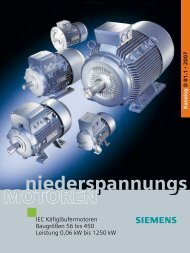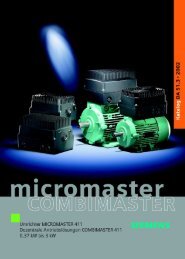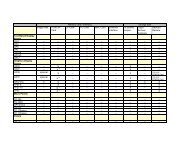HMI software for CNC controls
HMI software for CNC controls
HMI software for CNC controls
You also want an ePaper? Increase the reach of your titles
YUMPU automatically turns print PDFs into web optimized ePapers that Google loves.
<strong>HMI</strong> <strong>software</strong> <strong>for</strong> <strong>CNC</strong> <strong>controls</strong><br />
Motion Control In<strong>for</strong>mation System MCIS<br />
TDI – Tool Data In<strong>for</strong>mation<br />
TDI Ident Connection<br />
■ Overview<br />
■ Integration<br />
TDI Ident Connection is a <strong>software</strong> module <strong>for</strong> the<br />
Preconditions:<br />
SINUMERIK with which tools with identification systems can be<br />
conveniently loaded or unloaded using the PLC or the operator<br />
interface of the standard tool management option. The tool data<br />
can be uploaded or downloaded <strong>for</strong> the controller using the tool<br />
• SINUMERIK 810D powerline/840Di/840D powerline with<br />
PCU 50/PCU 70<br />
• SINUMERIK 810D/840D with MMC 103<br />
cabinet, code carrier or host computer.<br />
• Tool management option<br />
■ Benefits<br />
7 Connection of many different data carriers<br />
7 Various connection possibilities<br />
7 Use of low-cost read-only data media through addition of tool<br />
data via network<br />
7 Reduction of fault-prone manual inputs<br />
7 Transparent tool data through carrying of data on tool<br />
■ Function<br />
• The following data carriers are supported depending on the<br />
type of connection:<br />
- Connection via PROFIBUS/PLC<br />
Balluff, Bilz, MOBY, bar code<br />
- Connection via V.24 interface of PCU<br />
Balluff (BIS C-480 or BIS C-600), bar code<br />
• Loading/unloading of tool data with/without searching <strong>for</strong><br />
empty location<br />
• Reading/writing tool and cutting edge data<br />
• Creating/deleting tool in tool list<br />
• Loading/unloading tool in tool cabinet<br />
• Supplementing of tool data on code carrier with saved tool<br />
data from the tool cabinet or list (e.g., when using read-only<br />
chips and bar code)<br />
• Interface <strong>for</strong> loading/uploading tool data <strong>for</strong> a production host<br />
computer following successful identification of the tool by<br />
means of the code carrier (MCIS RPC coupling <strong>software</strong> to<br />
host computer)<br />
• PLC interface <strong>for</strong> starting the write/read procedure, e.g., via<br />
OP 177B, key or limit switch (e.g., automatic execution of<br />
loading/unloading points with reading/writing on code carrier)<br />
��������������<br />
���������<br />
TDI Ident Connection<br />
���������<br />
■ Selection and Ordering Data<br />
Designation Order No.<br />
TDI Ident Connection<br />
Software option<br />
Languages:<br />
English, French, German, Italian,<br />
Spanish<br />
• Single license<br />
without data carrier<br />
• Single license with CD-ROM<br />
of current <strong>software</strong> version<br />
• Single license with CD-ROM<br />
of specific <strong>software</strong> version<br />
����������<br />
������<br />
������<br />
�������<br />
�������<br />
���������<br />
6FC6000-2HF00-0AB0<br />
6FC6000-2HC00-0AA0<br />
6FC6000-2HC07-7AA0<br />
Example of "specific <strong>software</strong> version", e.g., 1.1:<br />
6FC6000-2HC01-1A..<br />
Siemens NC 60 · 2006<br />
������<br />
������<br />
�������<br />
�������<br />
4/39<br />
����������������<br />
4