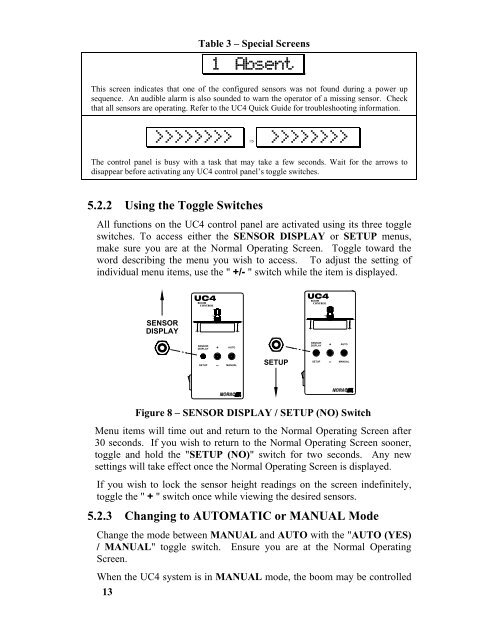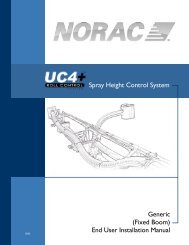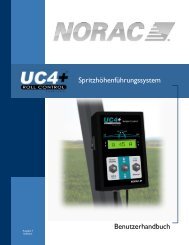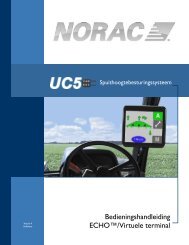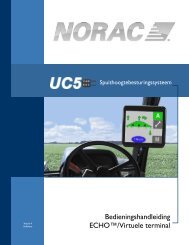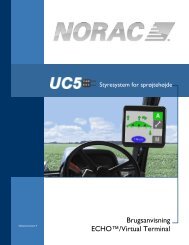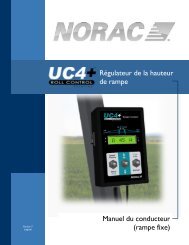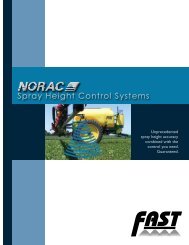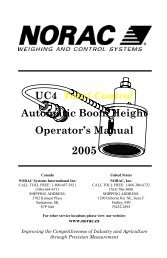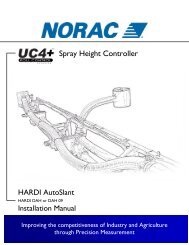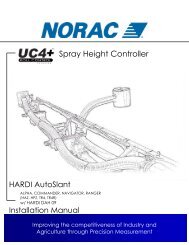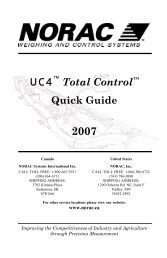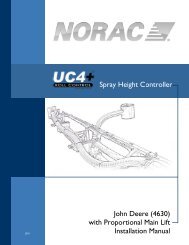UC4™ Total Control™ Automatic Boom Height Technical ... - Norac
UC4™ Total Control™ Automatic Boom Height Technical ... - Norac
UC4™ Total Control™ Automatic Boom Height Technical ... - Norac
Create successful ePaper yourself
Turn your PDF publications into a flip-book with our unique Google optimized e-Paper software.
13<br />
Table 3 – Special Screens<br />
↓1 Absent↓<br />
This screen indicates that one of the configured sensors was not found during a power up<br />
sequence. An audible alarm is also sounded to warn the operator of a missing sensor. Check<br />
that all sensors are operating. Refer to the UC4 Quick Guide for troubleshooting information.<br />
↓>>>>>>>>↓ ⇒ >>>>>>>>↓<br />
The control panel is busy with a task that may take a few seconds. Wait for the arrows to<br />
disappear before activating any UC4 control panel’s toggle switches.<br />
5.2.2 Using the Toggle Switches<br />
All functions on the UC4 control panel are activated using its three toggle<br />
switches. To access either the SENSOR DISPLAY or SETUP menus,<br />
make sure you are at the Normal Operating Screen. Toggle toward the<br />
word describing the menu you wish to access. To adjust the setting of<br />
individual menu items, use the " +/- " switch while the item is displayed.<br />
SENSOR<br />
DISPLAY<br />
UC4<br />
BOOM<br />
CONTROL<br />
SENSOR<br />
DISPLAY<br />
+<br />
AUTO<br />
SETUP MANUAL<br />
SETUP<br />
UC4<br />
BOOM<br />
CONTROL<br />
SENSOR<br />
DISPLAY<br />
Figure 8 – SENSOR DISPLAY / SETUP (NO) Switch<br />
Menu items will time out and return to the Normal Operating Screen after<br />
30 seconds. If you wish to return to the Normal Operating Screen sooner,<br />
toggle and hold the "SETUP (NO)" switch for two seconds. Any new<br />
settings will take effect once the Normal Operating Screen is displayed.<br />
If you wish to lock the sensor height readings on the screen indefinitely,<br />
toggle the " + " switch once while viewing the desired sensors.<br />
5.2.3 Changing to AUTOMATIC or MANUAL Mode<br />
Change the mode between MANUAL and AUTO with the "AUTO (YES)<br />
/ MANUAL" toggle switch. Ensure you are at the Normal Operating<br />
Screen.<br />
When the UC4 system is in MANUAL mode, the boom may be controlled<br />
SETUP<br />
+<br />
AUTO<br />
MANUAL