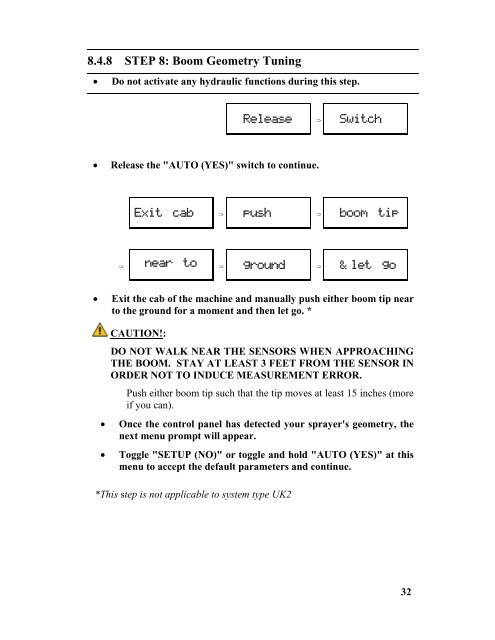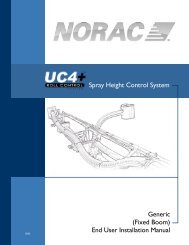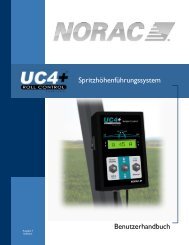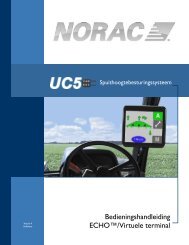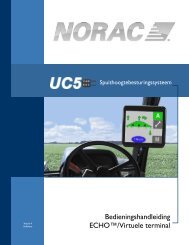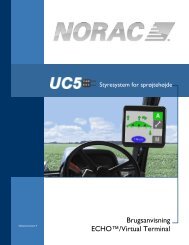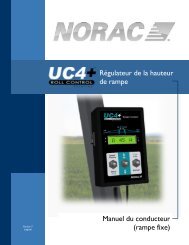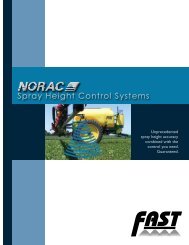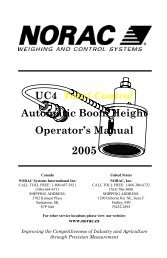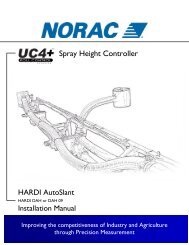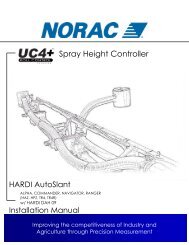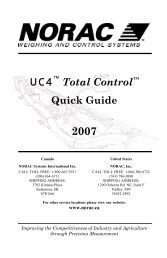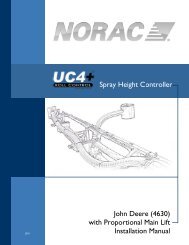UC4™ Total Control™ Automatic Boom Height Technical ... - Norac
UC4™ Total Control™ Automatic Boom Height Technical ... - Norac
UC4™ Total Control™ Automatic Boom Height Technical ... - Norac
You also want an ePaper? Increase the reach of your titles
YUMPU automatically turns print PDFs into web optimized ePapers that Google loves.
8.4.8 STEP 8: <strong>Boom</strong> Geometry Tuning<br />
• Do not activate any hydraulic functions during this step.<br />
↓<br />
↓Release<br />
• Release the "AUTO (YES)" switch to continue.<br />
Exit cab↓<br />
⇒ near to<br />
⇒ ↓push<br />
⇒ ↓ground<br />
⇒ ↓Switch<br />
⇒ ↓boom tip<br />
⇒ ↓& let go<br />
• Exit the cab of the machine and manually push either boom tip near<br />
to the ground for a moment and then let go. *<br />
CAUTION!:<br />
DO NOT WALK NEAR THE SENSORS WHEN APPROACHING<br />
THE BOOM. STAY AT LEAST 3 FEET FROM THE SENSOR IN<br />
ORDER NOT TO INDUCE MEASUREMENT ERROR.<br />
Push either boom tip such that the tip moves at least 15 inches (more<br />
if you can).<br />
• Once the control panel has detected your sprayer's geometry, the<br />
next menu prompt will appear.<br />
• Toggle "SETUP (NO)" or toggle and hold "AUTO (YES)" at this<br />
menu to accept the default parameters and continue.<br />
*This step is not applicable to system type UK2<br />
32