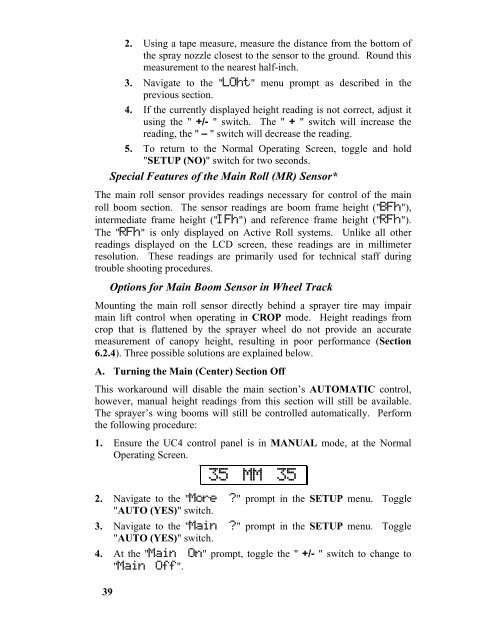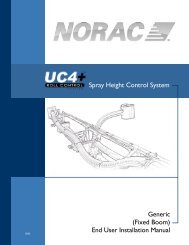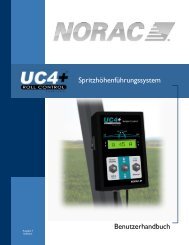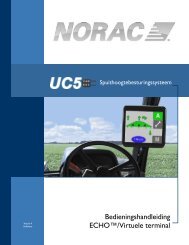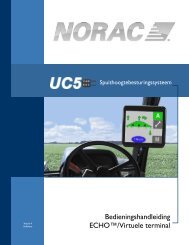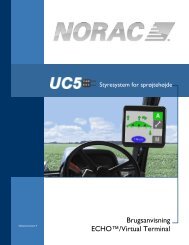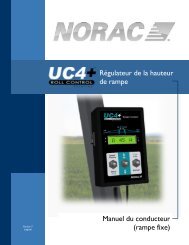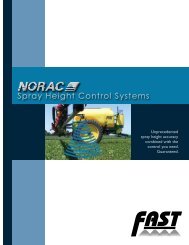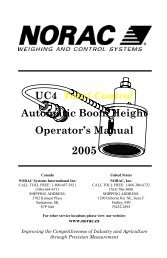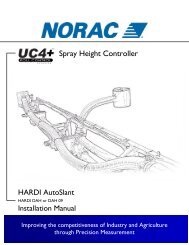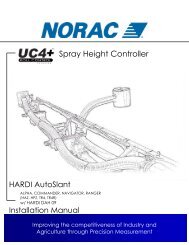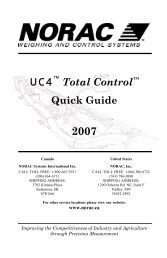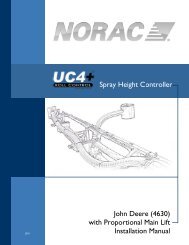UC4™ Total Control™ Automatic Boom Height Technical ... - Norac
UC4™ Total Control™ Automatic Boom Height Technical ... - Norac
UC4™ Total Control™ Automatic Boom Height Technical ... - Norac
You also want an ePaper? Increase the reach of your titles
YUMPU automatically turns print PDFs into web optimized ePapers that Google loves.
2. Using a tape measure, measure the distance from the bottom of<br />
the spray nozzle closest to the sensor to the ground. Round this<br />
measurement to the nearest half-inch.<br />
3. Navigate to the "LOht" menu prompt as described in the<br />
previous section.<br />
4. If the currently displayed height reading is not correct, adjust it<br />
using the " +/- " switch. The " + " switch will increase the<br />
reading, the " – " switch will decrease the reading.<br />
5. To return to the Normal Operating Screen, toggle and hold<br />
"SETUP (NO)" switch for two seconds.<br />
Special Features of the Main Roll (MR) Sensor*<br />
The main roll sensor provides readings necessary for control of the main<br />
roll boom section. The sensor readings are boom frame height ("BFh"),<br />
intermediate frame height ("IFh") and reference frame height ("RFh").<br />
The "RFh" is only displayed on Active Roll systems. Unlike all other<br />
readings displayed on the LCD screen, these readings are in millimeter<br />
resolution. These readings are primarily used for technical staff during<br />
trouble shooting procedures.<br />
39<br />
Options for Main <strong>Boom</strong> Sensor in Wheel Track<br />
Mounting the main roll sensor directly behind a sprayer tire may impair<br />
main lift control when operating in CROP mode. <strong>Height</strong> readings from<br />
crop that is flattened by the sprayer wheel do not provide an accurate<br />
measurement of canopy height, resulting in poor performance (Section<br />
6.2.4). Three possible solutions are explained below.<br />
A. Turning the Main (Center) Section Off<br />
This workaround will disable the main section’s AUTOMATIC control,<br />
however, manual height readings from this section will still be available.<br />
The sprayer’s wing booms will still be controlled automatically. Perform<br />
the following procedure:<br />
1. Ensure the UC4 control panel is in MANUAL mode, at the Normal<br />
Operating Screen.<br />
↓35 MM 35↓<br />
2. Navigate to the "More<br />
"AUTO (YES)" switch.<br />
?" prompt in the SETUP menu. Toggle<br />
3. Navigate to the "Main<br />
"AUTO (YES)" switch.<br />
?" prompt in the SETUP menu. Toggle<br />
4. At the "Main<br />
"Main Off".<br />
On" prompt, toggle the " +/- " switch to change to