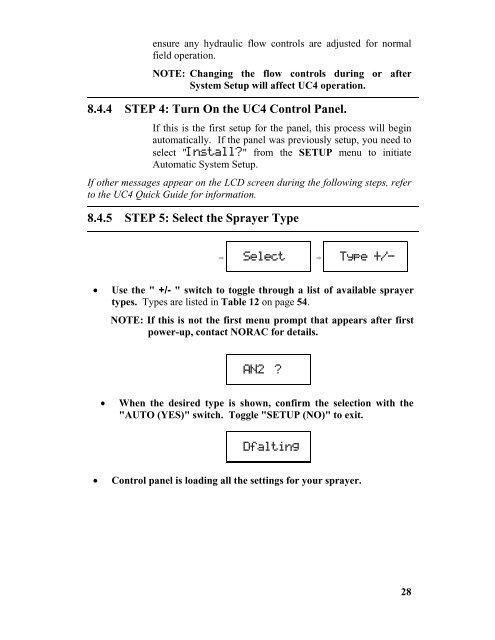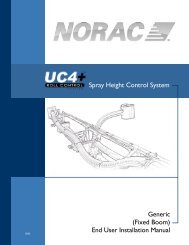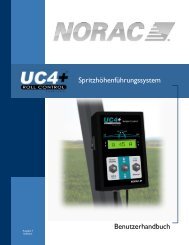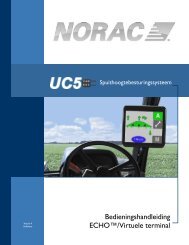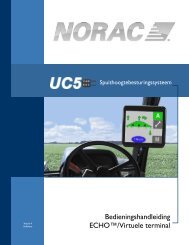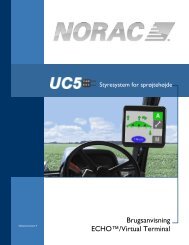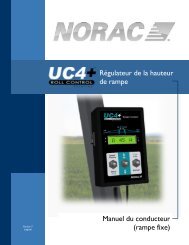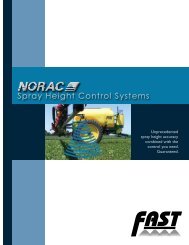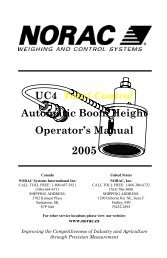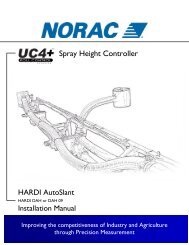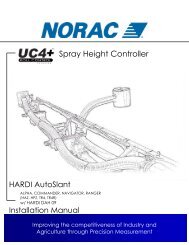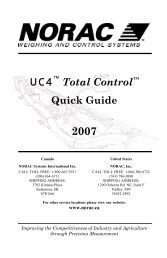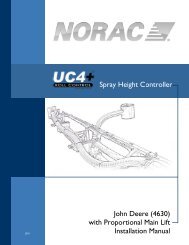UC4™ Total Control™ Automatic Boom Height Technical ... - Norac
UC4™ Total Control™ Automatic Boom Height Technical ... - Norac
UC4™ Total Control™ Automatic Boom Height Technical ... - Norac
You also want an ePaper? Increase the reach of your titles
YUMPU automatically turns print PDFs into web optimized ePapers that Google loves.
ensure any hydraulic flow controls are adjusted for normal<br />
field operation.<br />
NOTE: Changing the flow controls during or after<br />
System Setup will affect UC4 operation.<br />
8.4.4 STEP 4: Turn On the UC4 Control Panel.<br />
If this is the first setup for the panel, this process will begin<br />
automatically. If the panel was previously setup, you need to<br />
select "Install?" from the SETUP menu to initiate<br />
<strong>Automatic</strong> System Setup.<br />
If other messages appear on the LCD screen during the following steps, refer<br />
to the UC4 Quick Guide for information.<br />
8.4.5 STEP 5: Select the Sprayer Type<br />
↓ ↓<br />
⇒ ↓Select<br />
⇒ ↓Type↓+/-<br />
• Use the " +/- " switch to toggle through a list of available sprayer<br />
types. Types are listed in Table 12 on page 54.<br />
NOTE: If this is not the first menu prompt that appears after first<br />
power-up, contact NORAC for details.<br />
↓AN2 ?<br />
• When the desired type is shown, confirm the selection with the<br />
"AUTO (YES)" switch. Toggle "SETUP (NO)" to exit.<br />
↓Dfalting<br />
• Control panel is loading all the settings for your sprayer.<br />
28