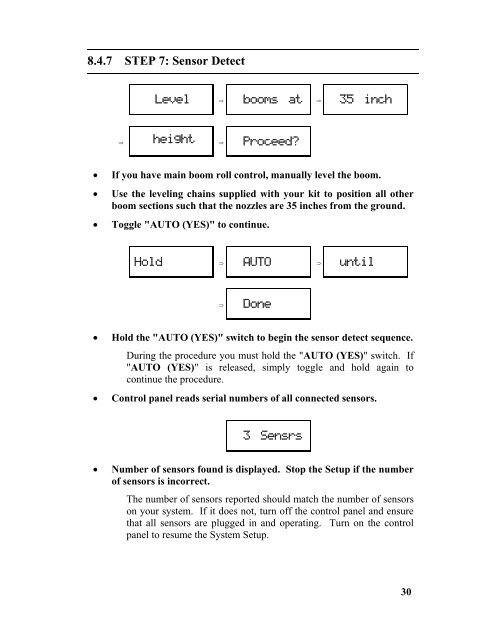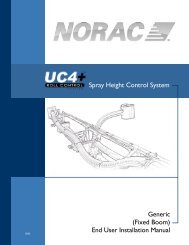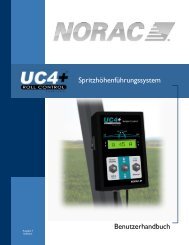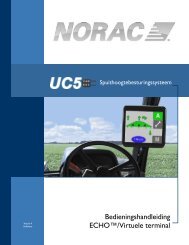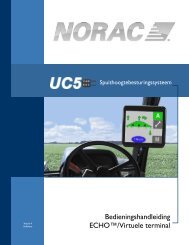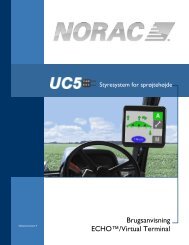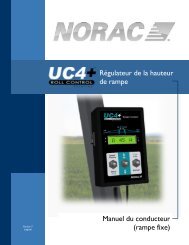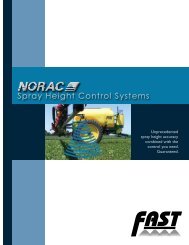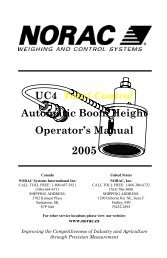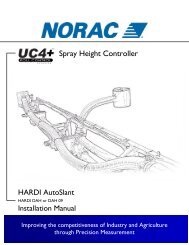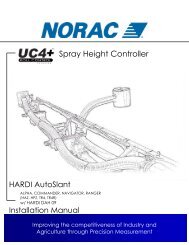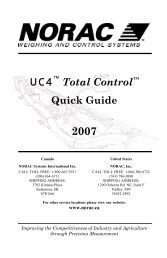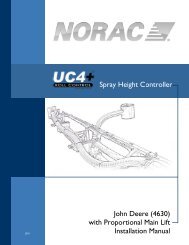UC4™ Total Control™ Automatic Boom Height Technical ... - Norac
UC4™ Total Control™ Automatic Boom Height Technical ... - Norac
UC4™ Total Control™ Automatic Boom Height Technical ... - Norac
You also want an ePaper? Increase the reach of your titles
YUMPU automatically turns print PDFs into web optimized ePapers that Google loves.
8.4.7 STEP 7: Sensor Detect<br />
Level↓<br />
⇒ height<br />
⇒ ↓booms at<br />
⇒ ↓Proceed?<br />
⇒ ↓35 inch<br />
• If you have main boom roll control, manually level the boom.<br />
• Use the leveling chains supplied with your kit to position all other<br />
boom sections such that the nozzles are 35 inches from the ground.<br />
• Toggle "AUTO (YES)" to continue.<br />
Hold↓<br />
⇒ ↓AUTO<br />
⇒ ↓Done<br />
⇒ ↓until<br />
• Hold the "AUTO (YES)" switch to begin the sensor detect sequence.<br />
During the procedure you must hold the "AUTO (YES)" switch. If<br />
"AUTO (YES)" is released, simply toggle and hold again to<br />
continue the procedure.<br />
• Control panel reads serial numbers of all connected sensors.<br />
↓3 Sensrs ↓<br />
• Number of sensors found is displayed. Stop the Setup if the number<br />
of sensors is incorrect.<br />
The number of sensors reported should match the number of sensors<br />
on your system. If it does not, turn off the control panel and ensure<br />
that all sensors are plugged in and operating. Turn on the control<br />
panel to resume the System Setup.<br />
30