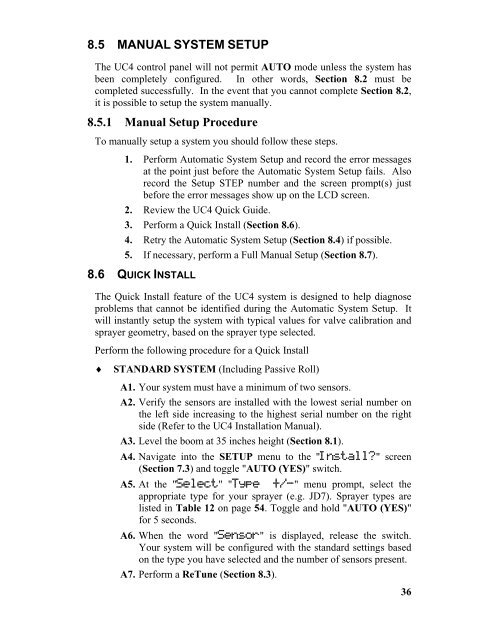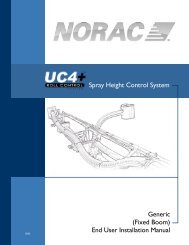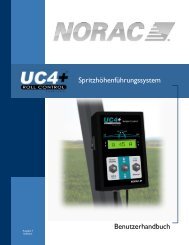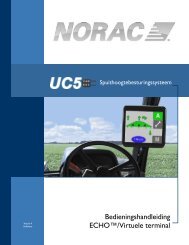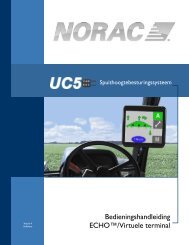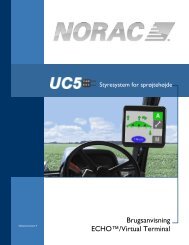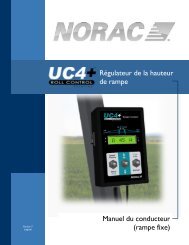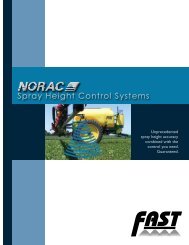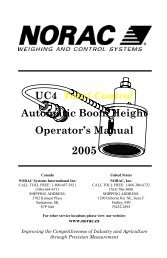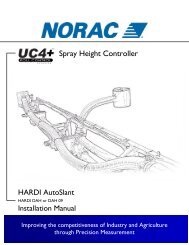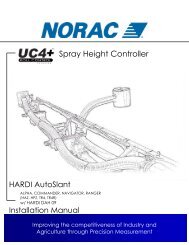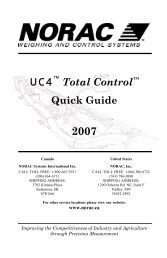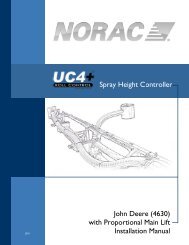UC4™ Total Control™ Automatic Boom Height Technical ... - Norac
UC4™ Total Control™ Automatic Boom Height Technical ... - Norac
UC4™ Total Control™ Automatic Boom Height Technical ... - Norac
Create successful ePaper yourself
Turn your PDF publications into a flip-book with our unique Google optimized e-Paper software.
8.5 MANUAL SYSTEM SETUP<br />
The UC4 control panel will not permit AUTO mode unless the system has<br />
been completely configured. In other words, Section 8.2 must be<br />
completed successfully. In the event that you cannot complete Section 8.2,<br />
it is possible to setup the system manually.<br />
8.5.1 Manual Setup Procedure<br />
To manually setup a system you should follow these steps.<br />
1. Perform <strong>Automatic</strong> System Setup and record the error messages<br />
at the point just before the <strong>Automatic</strong> System Setup fails. Also<br />
record the Setup STEP number and the screen prompt(s) just<br />
before the error messages show up on the LCD screen.<br />
2. Review the UC4 Quick Guide.<br />
3. Perform a Quick Install (Section 8.6).<br />
4. Retry the <strong>Automatic</strong> System Setup (Section 8.4) if possible.<br />
5. If necessary, perform a Full Manual Setup (Section 8.7).<br />
8.6 QUICK INSTALL<br />
The Quick Install feature of the UC4 system is designed to help diagnose<br />
problems that cannot be identified during the <strong>Automatic</strong> System Setup. It<br />
will instantly setup the system with typical values for valve calibration and<br />
sprayer geometry, based on the sprayer type selected.<br />
Perform the following procedure for a Quick Install<br />
♦ STANDARD SYSTEM (Including Passive Roll)<br />
A1. Your system must have a minimum of two sensors.<br />
A2. Verify the sensors are installed with the lowest serial number on<br />
the left side increasing to the highest serial number on the right<br />
side (Refer to the UC4 Installation Manual).<br />
A3. Level the boom at 35 inches height (Section 8.1).<br />
A4. Navigate into the SETUP menu to the "Install?" screen<br />
(Section 7.3) and toggle "AUTO (YES)" switch.<br />
A5. At the "Select" "Type +/-" menu prompt, select the<br />
appropriate type for your sprayer (e.g. JD7). Sprayer types are<br />
listed in Table 12 on page 54. Toggle and hold "AUTO (YES)"<br />
for 5 seconds.<br />
A6. When the word "Sensor" is displayed, release the switch.<br />
Your system will be configured with the standard settings based<br />
on the type you have selected and the number of sensors present.<br />
A7. Perform a ReTune (Section 8.3).<br />
36