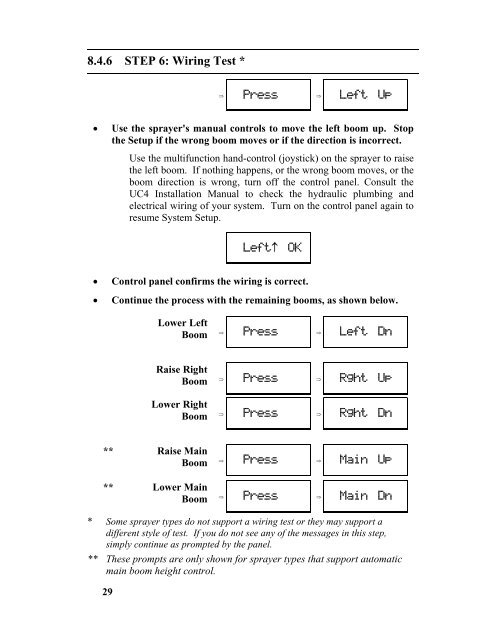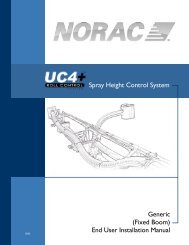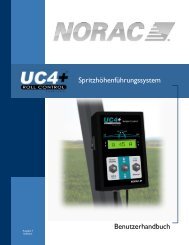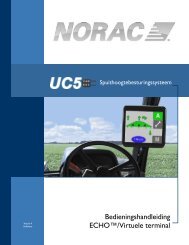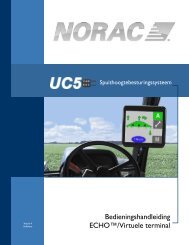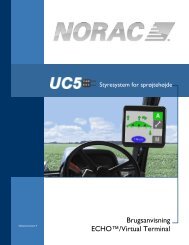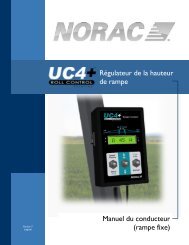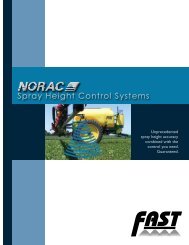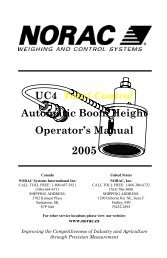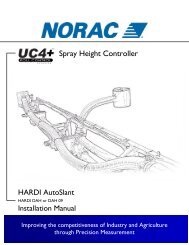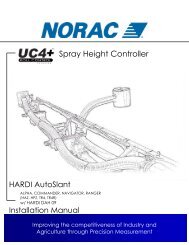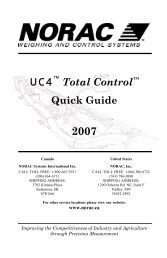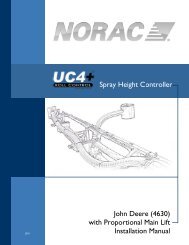UC4™ Total Control™ Automatic Boom Height Technical ... - Norac
UC4™ Total Control™ Automatic Boom Height Technical ... - Norac
UC4™ Total Control™ Automatic Boom Height Technical ... - Norac
Create successful ePaper yourself
Turn your PDF publications into a flip-book with our unique Google optimized e-Paper software.
8.4.6 STEP 6: Wiring Test *<br />
29<br />
⇒ ↓Press<br />
⇒ ↓Left Up<br />
• Use the sprayer's manual controls to move the left boom up. Stop<br />
the Setup if the wrong boom moves or if the direction is incorrect.<br />
Use the multifunction hand-control (joystick) on the sprayer to raise<br />
the left boom. If nothing happens, or the wrong boom moves, or the<br />
boom direction is wrong, turn off the control panel. Consult the<br />
UC4 Installation Manual to check the hydraulic plumbing and<br />
electrical wiring of your system. Turn on the control panel again to<br />
resume System Setup.<br />
↓Left↑ OK<br />
• Control panel confirms the wiring is correct.<br />
• Continue the process with the remaining booms, as shown below.<br />
Lower Left<br />
<strong>Boom</strong><br />
Raise Right<br />
<strong>Boom</strong><br />
Lower Right<br />
<strong>Boom</strong><br />
** Raise Main<br />
<strong>Boom</strong><br />
** Lower Main<br />
<strong>Boom</strong><br />
⇒ ↓Press<br />
⇒ ↓Press<br />
⇒ ↓Press<br />
⇒ ↓Press<br />
⇒ ↓Press<br />
⇒ ↓Left Dn<br />
⇒ ↓Rght Up<br />
⇒ ↓Rght Dn<br />
⇒ ↓Main Up<br />
⇒ ↓Main Dn<br />
* Some sprayer types do not support a wiring test or they may support a<br />
different style of test. If you do not see any of the messages in this step,<br />
simply continue as prompted by the panel.<br />
** These prompts are only shown for sprayer types that support automatic<br />
main boom height control.