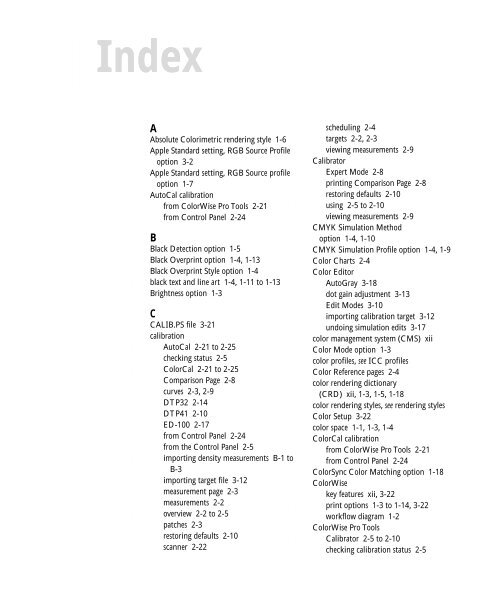11-12 GA-1120 Color Management - Toshiba
11-12 GA-1120 Color Management - Toshiba
11-12 GA-1120 Color Management - Toshiba
Create successful ePaper yourself
Turn your PDF publications into a flip-book with our unique Google optimized e-Paper software.
Index<br />
A<br />
Absolute <strong>Color</strong>imetric rendering style 1-6<br />
Apple Standard setting, RGB Source Profile<br />
option 3-2<br />
Apple Standard setting, RGB Source profile<br />
option 1-7<br />
AutoCal calibration<br />
from <strong>Color</strong>Wise Pro Tools 2-21<br />
from Control Panel 2-24<br />
B<br />
Black Detection option 1-5<br />
Black Overprint option 1-4, 1-13<br />
Black Overprint Style option 1-4<br />
black text and line art 1-4, 1-<strong>11</strong> to 1-13<br />
Brightness option 1-3<br />
C<br />
CALIB.PS file 3-21<br />
calibration<br />
AutoCal 2-21 to 2-25<br />
checking status 2-5<br />
<strong>Color</strong>Cal 2-21 to 2-25<br />
Comparison Page 2-8<br />
curves 2-3, 2-9<br />
DTP32 2-14<br />
DTP41 2-10<br />
ED-100 2-17<br />
from Control Panel 2-24<br />
from the Control Panel 2-5<br />
importing density measurements B-1 to<br />
B-3<br />
importing target file 3-<strong>12</strong><br />
measurement page 2-3<br />
measurements 2-2<br />
overview 2-2 to 2-5<br />
patches 2-3<br />
restoring defaults 2-10<br />
scanner 2-22<br />
scheduling 2-4<br />
targets 2-2, 2-3<br />
viewing measurements 2-9<br />
Calibrator<br />
Expert Mode 2-8<br />
printing Comparison Page 2-8<br />
restoring defaults 2-10<br />
using 2-5 to 2-10<br />
viewing measurements 2-9<br />
CMYK Simulation Method<br />
option 1-4, 1-10<br />
CMYK Simulation Profile option 1-4, 1-9<br />
<strong>Color</strong> Charts 2-4<br />
<strong>Color</strong> Editor<br />
AutoGray 3-18<br />
dot gain adjustment 3-13<br />
Edit Modes 3-10<br />
importing calibration target 3-<strong>12</strong><br />
undoing simulation edits 3-17<br />
color management system (CMS) xii<br />
<strong>Color</strong> Mode option 1-3<br />
color profiles, see ICC profiles<br />
<strong>Color</strong> Reference pages 2-4<br />
color rendering dictionary<br />
(CRD) xii, 1-3, 1-5, 1-18<br />
color rendering styles, see rendering styles<br />
<strong>Color</strong> Setup 3-22<br />
color space 1-1, 1-3, 1-4<br />
<strong>Color</strong>Cal calibration<br />
from <strong>Color</strong>Wise Pro Tools 2-21<br />
from Control Panel 2-24<br />
<strong>Color</strong>Sync <strong>Color</strong> Matching option 1-18<br />
<strong>Color</strong>Wise<br />
key features xii, 3-22<br />
print options 1-3 to 1-14, 3-22<br />
workflow diagram 1-2<br />
<strong>Color</strong>Wise Pro Tools<br />
Calibrator 2-5 to 2-10<br />
checking calibration status 2-5