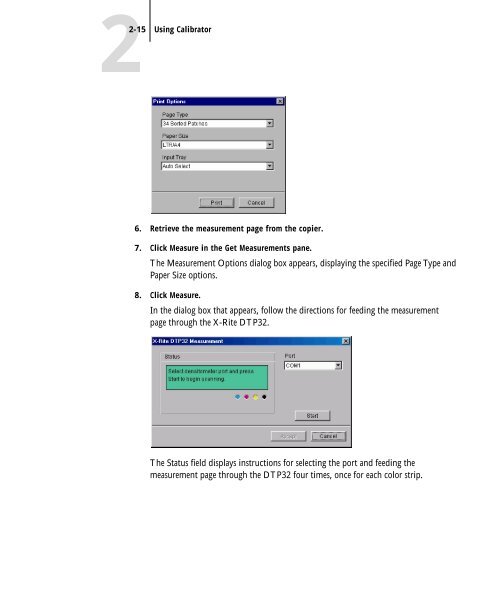11-12 GA-1120 Color Management - Toshiba
11-12 GA-1120 Color Management - Toshiba
11-12 GA-1120 Color Management - Toshiba
Create successful ePaper yourself
Turn your PDF publications into a flip-book with our unique Google optimized e-Paper software.
2-15 Using Calibrator<br />
6. Retrieve the measurement page from the copier.<br />
7. Click Measure in the Get Measurements pane.<br />
The Measurement Options dialog box appears, displaying the specified Page Type and<br />
Paper Size options.<br />
8. Click Measure.<br />
In the dialog box that appears, follow the directions for feeding the measurement<br />
page through the X-Rite DTP32.<br />
The Status field displays instructions for selecting the port and feeding the<br />
measurement page through the DTP32 four times, once for each color strip.