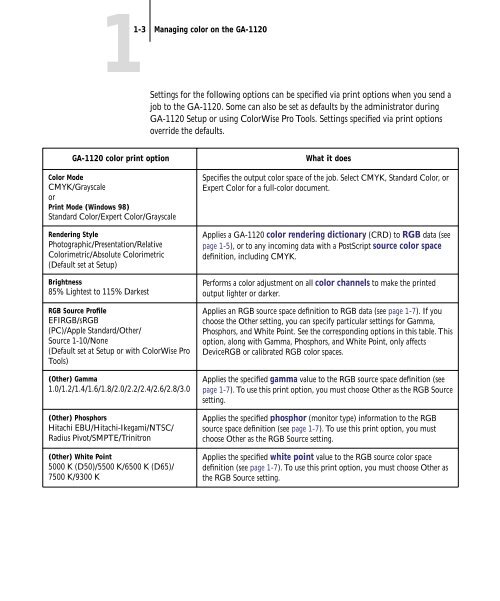11-12 GA-1120 Color Management - Toshiba
11-12 GA-1120 Color Management - Toshiba
11-12 GA-1120 Color Management - Toshiba
You also want an ePaper? Increase the reach of your titles
YUMPU automatically turns print PDFs into web optimized ePapers that Google loves.
1-3 Managing color on the <strong>GA</strong>-<strong>11</strong>20<br />
Settings for the following options can be specified via print options when you send a<br />
job to the <strong>GA</strong>-<strong>11</strong>20. Some can also be set as defaults by the administrator during<br />
<strong>GA</strong>-<strong>11</strong>20 Setup or using <strong>Color</strong>Wise Pro Tools. Settings specified via print options<br />
override the defaults.<br />
<strong>GA</strong>-<strong>11</strong>20 color print option What it does<br />
<strong>Color</strong> Mode<br />
CMYK/Grayscale<br />
or<br />
Print Mode (Windows 98)<br />
Standard <strong>Color</strong>/Expert <strong>Color</strong>/Grayscale<br />
Rendering Style<br />
Photographic/Presentation/Relative<br />
<strong>Color</strong>imetric/Absolute <strong>Color</strong>imetric<br />
(Default set at Setup)<br />
Brightness<br />
85% Lightest to <strong>11</strong>5% Darkest<br />
RGB Source Profile<br />
EFIRGB/sRGB<br />
(PC)/Apple Standard/Other/<br />
Source 1-10/None<br />
(Default set at Setup or with <strong>Color</strong>Wise Pro<br />
Tools)<br />
(Other) Gamma<br />
1.0/1.2/1.4/1.6/1.8/2.0/2.2/2.4/2.6/2.8/3.0<br />
(Other) Phosphors<br />
Hitachi EBU/Hitachi-Ikegami/NTSC/<br />
Radius Pivot/SMPTE/Trinitron<br />
(Other) White Point<br />
5000 K (D50)/5500 K/6500 K (D65)/<br />
7500 K/9300 K<br />
Specifies the output color space of the job. Select CMYK, Standard <strong>Color</strong>, or<br />
Expert <strong>Color</strong> for a full-color document.<br />
Applies a <strong>GA</strong>-<strong>11</strong>20 color rendering dictionary (CRD) to RGB data (see<br />
page 1-5), or to any incoming data with a PostScript source color space<br />
definition, including CMYK.<br />
Performs a color adjustment on all color channels to make the printed<br />
output lighter or darker.<br />
Applies an RGB source space definition to RGB data (see page 1-7). If you<br />
choose the Other setting, you can specify particular settings for Gamma,<br />
Phosphors, and White Point. See the corresponding options in this table. This<br />
option, along with Gamma, Phosphors, and White Point, only affects<br />
DeviceRGB or calibrated RGB color spaces.<br />
Applies the specified gamma value to the RGB source space definition (see<br />
page 1-7). To use this print option, you must choose Other as the RGB Source<br />
setting.<br />
Applies the specified phosphor (monitor type) information to the RGB<br />
source space definition (see page 1-7). To use this print option, you must<br />
choose Other as the RGB Source setting.<br />
Applies the specified white point value to the RGB source color space<br />
definition (see page 1-7). To use this print option, you must choose Other as<br />
the RGB Source setting.