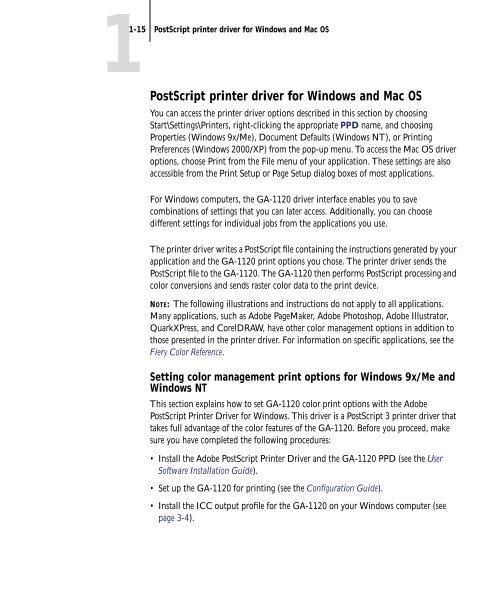11-12 GA-1120 Color Management - Toshiba
11-12 GA-1120 Color Management - Toshiba
11-12 GA-1120 Color Management - Toshiba
Create successful ePaper yourself
Turn your PDF publications into a flip-book with our unique Google optimized e-Paper software.
1-15 PostScript printer driver for Windows and Mac OS<br />
PostScript printer driver for Windows and Mac OS<br />
You can access the printer driver options described in this section by choosing<br />
Start\Settings\Printers, right-clicking the appropriate PPD name, and choosing<br />
Properties (Windows 9x/Me), Document Defaults (Windows NT), or Printing<br />
Preferences (Windows 2000/XP) from the pop-up menu. To access the Mac OS driver<br />
options, choose Print from the File menu of your application. These settings are also<br />
accessible from the Print Setup or Page Setup dialog boxes of most applications.<br />
For Windows computers, the <strong>GA</strong>-<strong>11</strong>20 driver interface enables you to save<br />
combinations of settings that you can later access. Additionally, you can choose<br />
different settings for individual jobs from the applications you use.<br />
The printer driver writes a PostScript file containing the instructions generated by your<br />
application and the <strong>GA</strong>-<strong>11</strong>20 print options you chose. The printer driver sends the<br />
PostScript file to the <strong>GA</strong>-<strong>11</strong>20. The <strong>GA</strong>-<strong>11</strong>20 then performs PostScript processing and<br />
color conversions and sends raster color data to the print device.<br />
NOTE: The following illustrations and instructions do not apply to all applications.<br />
Many applications, such as Adobe PageMaker, Adobe Photoshop, Adobe Illustrator,<br />
QuarkXPress, and CorelDRAW, have other color management options in addition to<br />
those presented in the printer driver. For information on specific applications, see the<br />
Fiery <strong>Color</strong> Reference.<br />
Setting color management print options for Windows 9x/Me and<br />
Windows NT<br />
This section explains how to set <strong>GA</strong>-<strong>11</strong>20 color print options with the Adobe<br />
PostScript Printer Driver for Windows. This driver is a PostScript 3 printer driver that<br />
takes full advantage of the color features of the <strong>GA</strong>-<strong>11</strong>20. Before you proceed, make<br />
sure you have completed the following procedures:<br />
• Install the Adobe PostScript Printer Driver and the <strong>GA</strong>-<strong>11</strong>20 PPD (see the User<br />
Software Installation Guide).<br />
• Set up the <strong>GA</strong>-<strong>11</strong>20 for printing (see the Configuration Guide).<br />
• Install the ICC output profile for the <strong>GA</strong>-<strong>11</strong>20 on your Windows computer (see<br />
page 3-4).