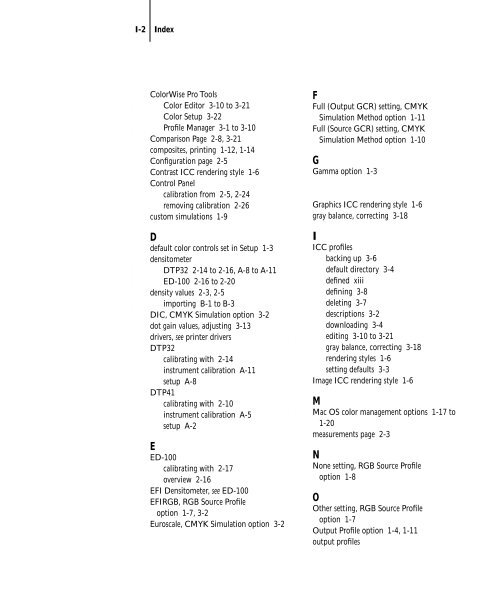11-12 GA-1120 Color Management - Toshiba
11-12 GA-1120 Color Management - Toshiba
11-12 GA-1120 Color Management - Toshiba
You also want an ePaper? Increase the reach of your titles
YUMPU automatically turns print PDFs into web optimized ePapers that Google loves.
I-2 Index<br />
<strong>Color</strong>Wise Pro Tools<br />
<strong>Color</strong> Editor 3-10 to 3-21<br />
<strong>Color</strong> Setup 3-22<br />
Profile Manager 3-1 to 3-10<br />
Comparison Page 2-8, 3-21<br />
composites, printing 1-<strong>12</strong>, 1-14<br />
Configuration page 2-5<br />
Contrast ICC rendering style 1-6<br />
Control Panel<br />
calibration from 2-5, 2-24<br />
removing calibration 2-26<br />
custom simulations 1-9<br />
D<br />
default color controls set in Setup 1-3<br />
densitometer<br />
DTP32 2-14 to 2-16, A-8 to A-<strong>11</strong><br />
ED-100 2-16 to 2-20<br />
density values 2-3, 2-5<br />
importing B-1 to B-3<br />
DIC, CMYK Simulation option 3-2<br />
dot gain values, adjusting 3-13<br />
drivers, see printer drivers<br />
DTP32<br />
calibrating with 2-14<br />
instrument calibration A-<strong>11</strong><br />
setup A-8<br />
DTP41<br />
calibrating with 2-10<br />
instrument calibration A-5<br />
setup A-2<br />
E<br />
ED-100<br />
calibrating with 2-17<br />
overview 2-16<br />
EFI Densitometer, see ED-100<br />
EFIRGB, RGB Source Profile<br />
option 1-7, 3-2<br />
Euroscale, CMYK Simulation option 3-2<br />
F<br />
Full (Output GCR) setting, CMYK<br />
Simulation Method option 1-<strong>11</strong><br />
Full (Source GCR) setting, CMYK<br />
Simulation Method option 1-10<br />
G<br />
Gamma option 1-3<br />
Graphics ICC rendering style 1-6<br />
gray balance, correcting 3-18<br />
I<br />
ICC profiles<br />
backing up 3-6<br />
default directory 3-4<br />
defined xiii<br />
defining 3-8<br />
deleting 3-7<br />
descriptions 3-2<br />
downloading 3-4<br />
editing 3-10 to 3-21<br />
gray balance, correcting 3-18<br />
rendering styles 1-6<br />
setting defaults 3-3<br />
Image ICC rendering style 1-6<br />
M<br />
Mac OS color management options 1-17 to<br />
1-20<br />
measurements page 2-3<br />
N<br />
None setting, RGB Source Profile<br />
option 1-8<br />
O<br />
Other setting, RGB Source Profile<br />
option 1-7<br />
Output Profile option 1-4, 1-<strong>11</strong><br />
output profiles