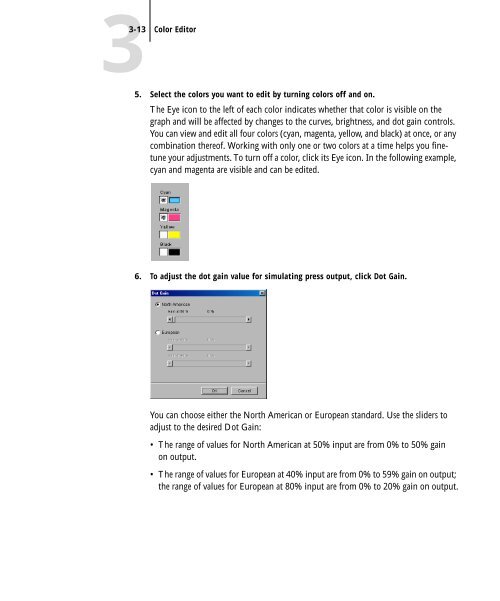11-12 GA-1120 Color Management - Toshiba
11-12 GA-1120 Color Management - Toshiba
11-12 GA-1120 Color Management - Toshiba
Create successful ePaper yourself
Turn your PDF publications into a flip-book with our unique Google optimized e-Paper software.
3-13 <strong>Color</strong> Editor<br />
5. Select the colors you want to edit by turning colors off and on.<br />
The Eye icon to the left of each color indicates whether that color is visible on the<br />
graph and will be affected by changes to the curves, brightness, and dot gain controls.<br />
You can view and edit all four colors (cyan, magenta, yellow, and black) at once, or any<br />
combination thereof. Working with only one or two colors at a time helps you finetune<br />
your adjustments. To turn off a color, click its Eye icon. In the following example,<br />
cyan and magenta are visible and can be edited.<br />
6. To adjust the dot gain value for simulating press output, click Dot Gain.<br />
You can choose either the North American or European standard. Use the sliders to<br />
adjust to the desired Dot Gain:<br />
• The range of values for North American at 50% input are from 0% to 50% gain<br />
on output.<br />
• The range of values for European at 40% input are from 0% to 59% gain on output;<br />
the range of values for European at 80% input are from 0% to 20% gain on output.