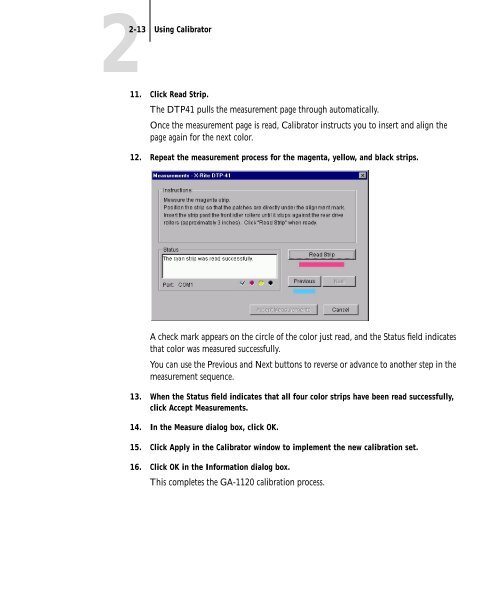11-12 GA-1120 Color Management - Toshiba
11-12 GA-1120 Color Management - Toshiba
11-12 GA-1120 Color Management - Toshiba
You also want an ePaper? Increase the reach of your titles
YUMPU automatically turns print PDFs into web optimized ePapers that Google loves.
2-13 Using Calibrator<br />
<strong>11</strong>. Click Read Strip.<br />
The DTP41 pulls the measurement page through automatically.<br />
Once the measurement page is read, Calibrator instructs you to insert and align the<br />
page again for the next color.<br />
<strong>12</strong>. Repeat the measurement process for the magenta, yellow, and black strips.<br />
A check mark appears on the circle of the color just read, and the Status field indicates<br />
that color was measured successfully.<br />
You can use the Previous and Next buttons to reverse or advance to another step in the<br />
measurement sequence.<br />
13. When the Status field indicates that all four color strips have been read successfully,<br />
click Accept Measurements.<br />
14. In the Measure dialog box, click OK.<br />
15. Click Apply in the Calibrator window to implement the new calibration set.<br />
16. Click OK in the Information dialog box.<br />
This completes the <strong>GA</strong>-<strong>11</strong>20 calibration process.