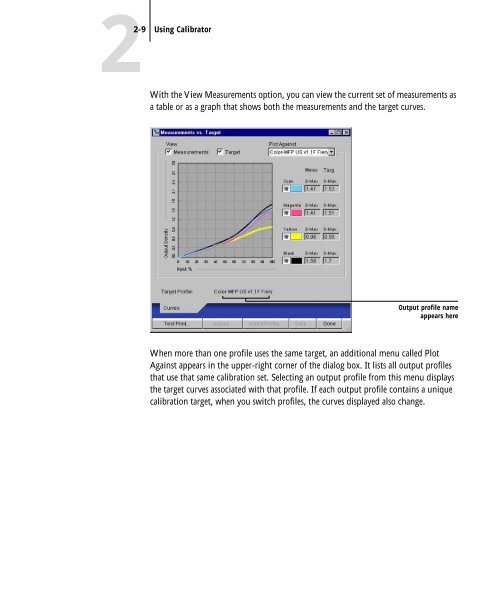11-12 GA-1120 Color Management - Toshiba
11-12 GA-1120 Color Management - Toshiba
11-12 GA-1120 Color Management - Toshiba
You also want an ePaper? Increase the reach of your titles
YUMPU automatically turns print PDFs into web optimized ePapers that Google loves.
2-9 Using Calibrator<br />
With the View Measurements option, you can view the current set of measurements as<br />
a table or as a graph that shows both the measurements and the target curves.<br />
Output profile name<br />
appears here<br />
When more than one profile uses the same target, an additional menu called Plot<br />
Against appears in the upper-right corner of the dialog box. It lists all output profiles<br />
that use that same calibration set. Selecting an output profile from this menu displays<br />
the target curves associated with that profile. If each output profile contains a unique<br />
calibration target, when you switch profiles, the curves displayed also change.