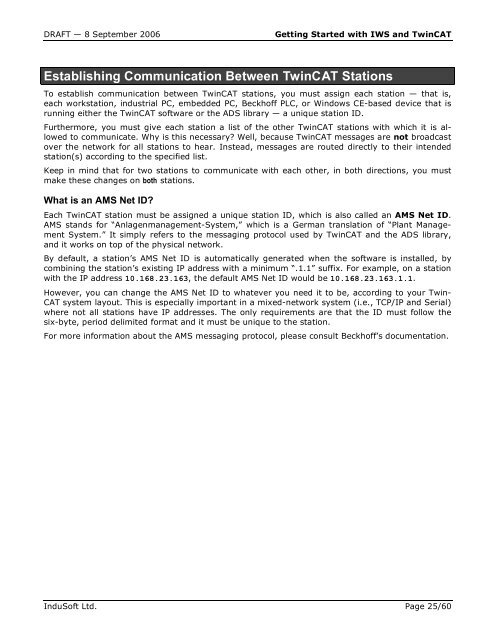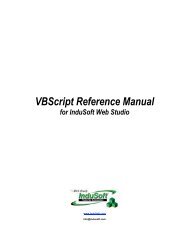Getting Started with IWS and TwinCAT Contents - InduSoft
Getting Started with IWS and TwinCAT Contents - InduSoft
Getting Started with IWS and TwinCAT Contents - InduSoft
Create successful ePaper yourself
Turn your PDF publications into a flip-book with our unique Google optimized e-Paper software.
DRAFT — 8 September 2006 <strong>Getting</strong> <strong>Started</strong> <strong>with</strong> <strong>IWS</strong> <strong>and</strong> <strong>TwinCAT</strong><br />
Establishing Communication Between <strong>TwinCAT</strong> Stations<br />
To establish communication between <strong>TwinCAT</strong> stations, you must assign each station — that is,<br />
each workstation, industrial PC, embedded PC, Beckhoff PLC, or Windows CE-based device that is<br />
running either the <strong>TwinCAT</strong> software or the ADS library — a unique station ID.<br />
Furthermore, you must give each station a list of the other <strong>TwinCAT</strong> stations <strong>with</strong> which it is allowed<br />
to communicate. Why is this necessary? Well, because <strong>TwinCAT</strong> messages are not broadcast<br />
over the network for all stations to hear. Instead, messages are routed directly to their intended<br />
station(s) according to the specified list.<br />
Keep in mind that for two stations to communicate <strong>with</strong> each other, in both directions, you must<br />
make these changes on both stations.<br />
What is an AMS Net ID?<br />
Each <strong>TwinCAT</strong> station must be assigned a unique station ID, which is also called an AMS Net ID.<br />
AMS st<strong>and</strong>s for “Anlagenmanagement-System,” which is a German translation of “Plant Management<br />
System.” It simply refers to the messaging protocol used by <strong>TwinCAT</strong> <strong>and</strong> the ADS library,<br />
<strong>and</strong> it works on top of the physical network.<br />
By default, a station’s AMS Net ID is automatically generated when the software is installed, by<br />
combining the station’s existing IP address <strong>with</strong> a minimum “.1.1” suffix. For example, on a station<br />
<strong>with</strong> the IP address 10.168.23.163, the default AMS Net ID would be 10.168.23.163.1.1.<br />
However, you can change the AMS Net ID to whatever you need it to be, according to your Twin-<br />
CAT system layout. This is especially important in a mixed-network system (i.e., TCP/IP <strong>and</strong> Serial)<br />
where not all stations have IP addresses. The only requirements are that the ID must follow the<br />
six-byte, period delimited format <strong>and</strong> it must be unique to the station.<br />
For more information about the AMS messaging protocol, please consult Beckhoff’s documentation.<br />
<strong>InduSoft</strong> Ltd. Page 25/60