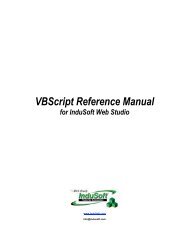Getting Started with IWS and TwinCAT Contents - InduSoft
Getting Started with IWS and TwinCAT Contents - InduSoft
Getting Started with IWS and TwinCAT Contents - InduSoft
You also want an ePaper? Increase the reach of your titles
YUMPU automatically turns print PDFs into web optimized ePapers that Google loves.
<strong>Getting</strong> <strong>Started</strong> <strong>with</strong> <strong>IWS</strong> <strong>and</strong> <strong>TwinCAT</strong> DRAFT — 8 September 2006<br />
Installing on an Embedded PC — Windows XPe<br />
Although it is technically an embedded PC — that is, a slimmed down operating system running on<br />
solid-state hardware — a system running Windows XP Embedded (XPe) provides the same basic<br />
compatibility as a workstation or industrial PC running Windows XP. As such, you can configure this<br />
Windows XPe-based device much like the workstation described in the previous section, <strong>with</strong> full<br />
versions of both <strong>IWS</strong> <strong>and</strong> <strong>TwinCAT</strong> or <strong>with</strong> the full version of <strong>IWS</strong> <strong>and</strong> the ADS library.<br />
The biggest difference between a traditional workstation <strong>and</strong> an embedded PC — at least for the<br />
purposes of this document — is that the embedded PC does not have its own CD drive. (If it did,<br />
then it wouldn’t be solid-state.) Without a CD drive, it is not possible to install software directly<br />
from CD to the device. Therefore, you must find another way to install the software.<br />
IMPORTANT! Do Not Install Supplemental Files!<br />
Regardless of how you install <strong>IWS</strong><br />
on your embedded PC, you are likely<br />
to use it only as a runtime engine<br />
<strong>and</strong> not as a development station.<br />
Therefore, you should not install<br />
any of the supplemental files (i.e.,<br />
files other than the core Program<br />
Files); when you run the <strong>IWS</strong> installation<br />
wizard, be sure to deselect<br />
these files as shown at right. Skipping<br />
these files will reduce the size<br />
of the <strong>IWS</strong> installation by over 260<br />
MB, which is important on an embedded<br />
PC where persistent (nonvolatile)<br />
memory is extremely limited.<br />
Don’t worry about not installing the<br />
communication drivers. You only<br />
need the TWCAT driver to communi-<br />
Deselecting the Supplemental Files in the Installation Wizard<br />
cate <strong>with</strong> other <strong>TwinCAT</strong> stations,<br />
<strong>and</strong> you can always download the latest version of that driver from <strong>InduSoft</strong>’s Web site. For more<br />
information, see pages 4 <strong>and</strong> 7.<br />
Installing from External CD<br />
You can attach an external (or “backpack”) CD drive to your embedded PC, typically using a USB<br />
2.0 connection. The drive should mount normally under Windows XPe. From there — assuming you<br />
have installation CDs for <strong>IWS</strong> <strong>and</strong> <strong>TwinCAT</strong> — you can proceed to install the software on your embedded<br />
PC just as if it’s a traditional workstation, as described in the previous section.<br />
Installing from Internet Download<br />
If your embedded PC is connected to the Internet, then you can directly download the <strong>IWS</strong>, Twin-<br />
CAT <strong>and</strong>/or ADS library installers from their respective Web sites. And again, you can proceed from<br />
there to install the software on your system as described in the previous section.<br />
However, you may not want to do this because merely downloading the installers requires several<br />
hundred megabytes, <strong>and</strong> an embedded PC’s persistent (non-volatile) memory is extremely limited.<br />
Page 8/60 <strong>InduSoft</strong> Ltd.