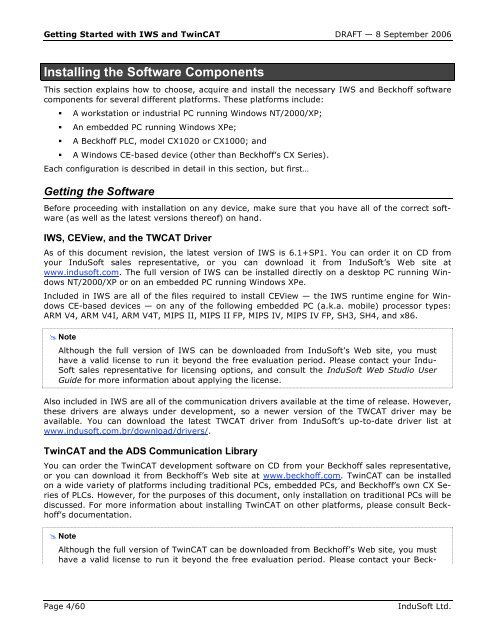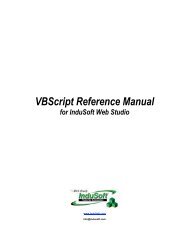Getting Started with IWS and TwinCAT Contents - InduSoft
Getting Started with IWS and TwinCAT Contents - InduSoft
Getting Started with IWS and TwinCAT Contents - InduSoft
Create successful ePaper yourself
Turn your PDF publications into a flip-book with our unique Google optimized e-Paper software.
<strong>Getting</strong> <strong>Started</strong> <strong>with</strong> <strong>IWS</strong> <strong>and</strong> <strong>TwinCAT</strong> DRAFT — 8 September 2006<br />
Installing the Software Components<br />
This section explains how to choose, acquire <strong>and</strong> install the necessary <strong>IWS</strong> <strong>and</strong> Beckhoff software<br />
components for several different platforms. These platforms include:<br />
� A workstation or industrial PC running Windows NT/2000/XP;<br />
� An embedded PC running Windows XPe;<br />
� A Beckhoff PLC, model CX1020 or CX1000; <strong>and</strong><br />
� A Windows CE-based device (other than Beckhoff’s CX Series).<br />
Each configuration is described in detail in this section, but first…<br />
<strong>Getting</strong> the Software<br />
Before proceeding <strong>with</strong> installation on any device, make sure that you have all of the correct software<br />
(as well as the latest versions thereof) on h<strong>and</strong>.<br />
<strong>IWS</strong>, CEView, <strong>and</strong> the TWCAT Driver<br />
As of this document revision, the latest version of <strong>IWS</strong> is 6.1+SP1. You can order it on CD from<br />
your <strong>InduSoft</strong> sales representative, or you can download it from <strong>InduSoft</strong>’s Web site at<br />
www.indusoft.com. The full version of <strong>IWS</strong> can be installed directly on a desktop PC running Windows<br />
NT/2000/XP or on an embedded PC running Windows XPe.<br />
Included in <strong>IWS</strong> are all of the files required to install CEView — the <strong>IWS</strong> runtime engine for Windows<br />
CE-based devices — on any of the following embedded PC (a.k.a. mobile) processor types:<br />
ARM V4, ARM V4I, ARM V4T, MIPS II, MIPS II FP, MIPS IV, MIPS IV FP, SH3, SH4, <strong>and</strong> x86.<br />
� Note<br />
– Although the full version of <strong>IWS</strong> can be downloaded from <strong>InduSoft</strong>’s Web site, you must<br />
have a valid license to run it beyond the free evaluation period. Please contact your Indu-<br />
Soft sales representative for licensing options, <strong>and</strong> consult the <strong>InduSoft</strong> Web Studio User<br />
Guide for more information about applying the license.<br />
Also included in <strong>IWS</strong> are all of the communication drivers available at the time of release. However,<br />
these drivers are always under development, so a newer version of the TWCAT driver may be<br />
available. You can download the latest TWCAT driver from <strong>InduSoft</strong>’s up-to-date driver list at<br />
www.indusoft.com.br/download/drivers/.<br />
<strong>TwinCAT</strong> <strong>and</strong> the ADS Communication Library<br />
You can order the <strong>TwinCAT</strong> development software on CD from your Beckhoff sales representative,<br />
or you can download it from Beckhoff’s Web site at www.beckhoff.com. <strong>TwinCAT</strong> can be installed<br />
on a wide variety of platforms including traditional PCs, embedded PCs, <strong>and</strong> Beckhoff’s own CX Series<br />
of PLCs. However, for the purposes of this document, only installation on traditional PCs will be<br />
discussed. For more information about installing <strong>TwinCAT</strong> on other platforms, please consult Beckhoff’s<br />
documentation.<br />
� Note<br />
– Although the full version of <strong>TwinCAT</strong> can be downloaded from Beckhoff’s Web site, you must<br />
have a valid license to run it beyond the free evaluation period. Please contact your Beck-<br />
Page 4/60 <strong>InduSoft</strong> Ltd.