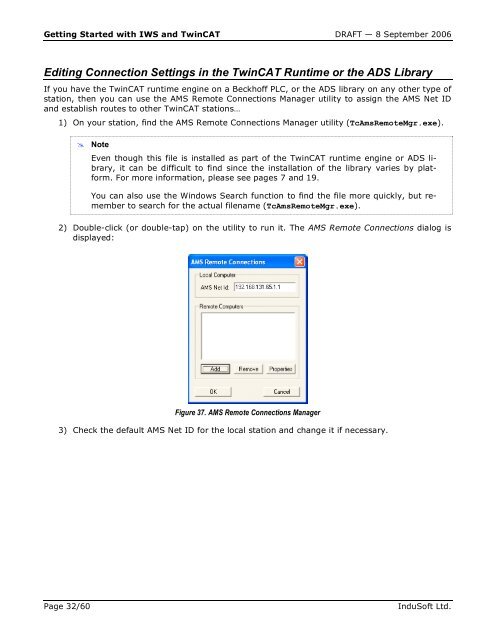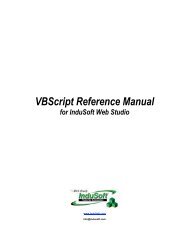Getting Started with IWS and TwinCAT Contents - InduSoft
Getting Started with IWS and TwinCAT Contents - InduSoft
Getting Started with IWS and TwinCAT Contents - InduSoft
You also want an ePaper? Increase the reach of your titles
YUMPU automatically turns print PDFs into web optimized ePapers that Google loves.
<strong>Getting</strong> <strong>Started</strong> <strong>with</strong> <strong>IWS</strong> <strong>and</strong> <strong>TwinCAT</strong> DRAFT — 8 September 2006<br />
Editing Connection Settings in the <strong>TwinCAT</strong> Runtime or the ADS Library<br />
If you have the <strong>TwinCAT</strong> runtime engine on a Beckhoff PLC, or the ADS library on any other type of<br />
station, then you can use the AMS Remote Connections Manager utility to assign the AMS Net ID<br />
<strong>and</strong> establish routes to other <strong>TwinCAT</strong> stations…<br />
1) On your station, find the AMS Remote Connections Manager utility (TcAmsRemoteMgr.exe).<br />
� Note<br />
– Even though this file is installed as part of the <strong>TwinCAT</strong> runtime engine or ADS library,<br />
it can be difficult to find since the installation of the library varies by platform.<br />
For more information, please see pages 7 <strong>and</strong> 19.<br />
– You can also use the Windows Search function to find the file more quickly, but remember<br />
to search for the actual filename (TcAmsRemoteMgr.exe).<br />
2) Double-click (or double-tap) on the utility to run it. The AMS Remote Connections dialog is<br />
displayed:<br />
Figure 37. AMS Remote Connections Manager<br />
3) Check the default AMS Net ID for the local station <strong>and</strong> change it if necessary.<br />
Page 32/60 <strong>InduSoft</strong> Ltd.