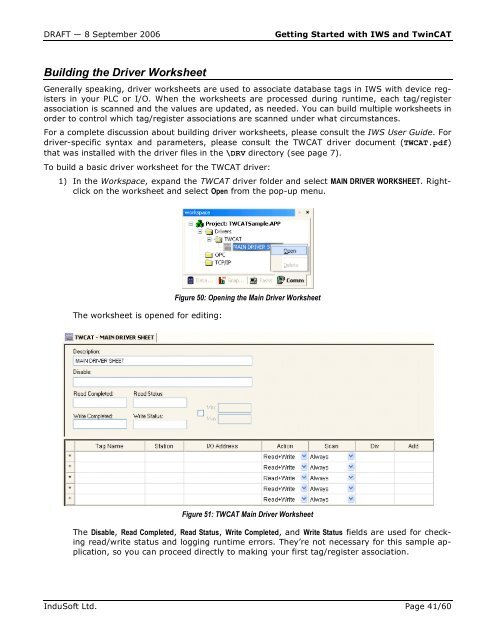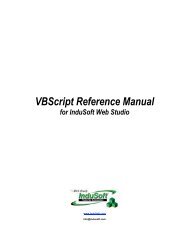Getting Started with IWS and TwinCAT Contents - InduSoft
Getting Started with IWS and TwinCAT Contents - InduSoft
Getting Started with IWS and TwinCAT Contents - InduSoft
You also want an ePaper? Increase the reach of your titles
YUMPU automatically turns print PDFs into web optimized ePapers that Google loves.
DRAFT — 8 September 2006 <strong>Getting</strong> <strong>Started</strong> <strong>with</strong> <strong>IWS</strong> <strong>and</strong> <strong>TwinCAT</strong><br />
Building the Driver Worksheet<br />
Generally speaking, driver worksheets are used to associate database tags in <strong>IWS</strong> <strong>with</strong> device registers<br />
in your PLC or I/O. When the worksheets are processed during runtime, each tag/register<br />
association is scanned <strong>and</strong> the values are updated, as needed. You can build multiple worksheets in<br />
order to control which tag/register associations are scanned under what circumstances.<br />
For a complete discussion about building driver worksheets, please consult the <strong>IWS</strong> User Guide. For<br />
driver-specific syntax <strong>and</strong> parameters, please consult the TWCAT driver document (TWCAT.pdf)<br />
that was installed <strong>with</strong> the driver files in the \DRV directory (see page 7).<br />
To build a basic driver worksheet for the TWCAT driver:<br />
1) In the Workspace, exp<strong>and</strong> the TWCAT driver folder <strong>and</strong> select MAIN DRIVER WORKSHEET. Rightclick<br />
on the worksheet <strong>and</strong> select Open from the pop-up menu.<br />
The worksheet is opened for editing:<br />
Figure 50: Opening the Main Driver Worksheet<br />
Figure 51: TWCAT Main Driver Worksheet<br />
The Disable, Read Completed, Read Status, Write Completed, <strong>and</strong> Write Status fields are used for checking<br />
read/write status <strong>and</strong> logging runtime errors. They’re not necessary for this sample application,<br />
so you can proceed directly to making your first tag/register association.<br />
<strong>InduSoft</strong> Ltd. Page 41/60