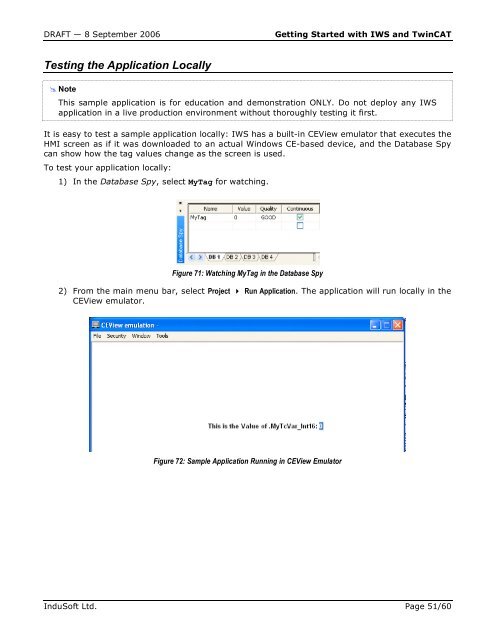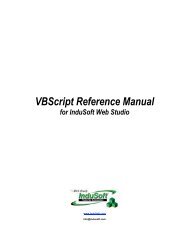Getting Started with IWS and TwinCAT Contents - InduSoft
Getting Started with IWS and TwinCAT Contents - InduSoft
Getting Started with IWS and TwinCAT Contents - InduSoft
You also want an ePaper? Increase the reach of your titles
YUMPU automatically turns print PDFs into web optimized ePapers that Google loves.
DRAFT — 8 September 2006 <strong>Getting</strong> <strong>Started</strong> <strong>with</strong> <strong>IWS</strong> <strong>and</strong> <strong>TwinCAT</strong><br />
Testing the Application Locally<br />
� Note<br />
– This sample application is for education <strong>and</strong> demonstration ONLY. Do not deploy any <strong>IWS</strong><br />
application in a live production environment <strong>with</strong>out thoroughly testing it first.<br />
It is easy to test a sample application locally: <strong>IWS</strong> has a built-in CEView emulator that executes the<br />
HMI screen as if it was downloaded to an actual Windows CE-based device, <strong>and</strong> the Database Spy<br />
can show how the tag values change as the screen is used.<br />
To test your application locally:<br />
1) In the Database Spy, select MyTag for watching.<br />
Figure 71: Watching MyTag in the Database Spy<br />
2) From the main menu bar, select Project � Run Application. The application will run locally in the<br />
CEView emulator.<br />
Figure 72: Sample Application Running in CEView Emulator<br />
<strong>InduSoft</strong> Ltd. Page 51/60