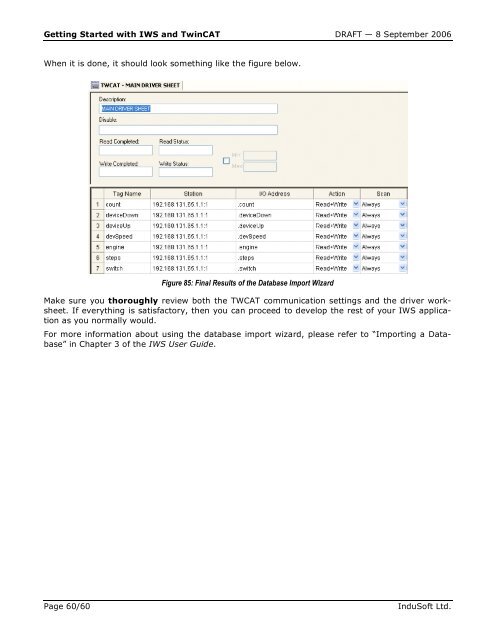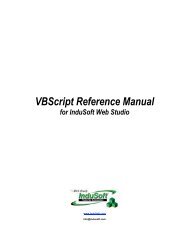Getting Started with IWS and TwinCAT Contents - InduSoft
Getting Started with IWS and TwinCAT Contents - InduSoft
Getting Started with IWS and TwinCAT Contents - InduSoft
Create successful ePaper yourself
Turn your PDF publications into a flip-book with our unique Google optimized e-Paper software.
<strong>Getting</strong> <strong>Started</strong> <strong>with</strong> <strong>IWS</strong> <strong>and</strong> <strong>TwinCAT</strong> DRAFT — 8 September 2006<br />
When it is done, it should look something like the figure below.<br />
Figure 85: Final Results of the Database Import Wizard<br />
Make sure you thoroughly review both the TWCAT communication settings <strong>and</strong> the driver worksheet.<br />
If everything is satisfactory, then you can proceed to develop the rest of your <strong>IWS</strong> application<br />
as you normally would.<br />
For more information about using the database import wizard, please refer to “Importing a Database”<br />
in Chapter 3 of the <strong>IWS</strong> User Guide.<br />
Page 60/60 <strong>InduSoft</strong> Ltd.