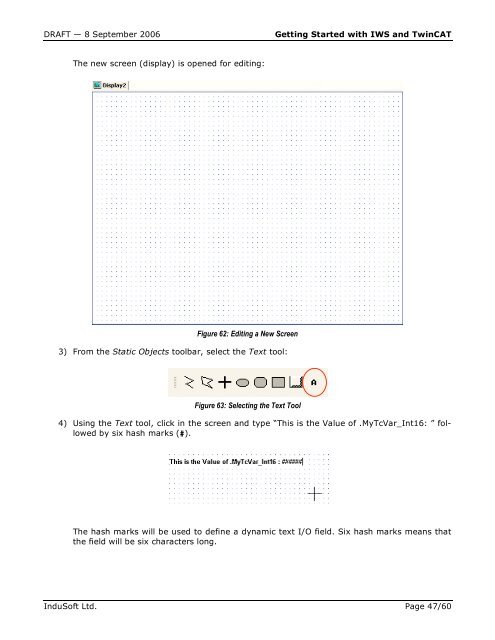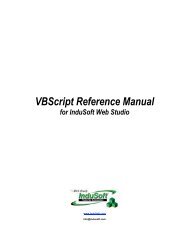Getting Started with IWS and TwinCAT Contents - InduSoft
Getting Started with IWS and TwinCAT Contents - InduSoft
Getting Started with IWS and TwinCAT Contents - InduSoft
You also want an ePaper? Increase the reach of your titles
YUMPU automatically turns print PDFs into web optimized ePapers that Google loves.
DRAFT — 8 September 2006 <strong>Getting</strong> <strong>Started</strong> <strong>with</strong> <strong>IWS</strong> <strong>and</strong> <strong>TwinCAT</strong><br />
The new screen (display) is opened for editing:<br />
Figure 62: Editing a New Screen<br />
3) From the Static Objects toolbar, select the Text tool:<br />
Figure 63: Selecting the Text Tool<br />
4) Using the Text tool, click in the screen <strong>and</strong> type “This is the Value of .MyTcVar_Int16: ” followed<br />
by six hash marks (#).<br />
The hash marks will be used to define a dynamic text I/O field. Six hash marks means that<br />
the field will be six characters long.<br />
<strong>InduSoft</strong> Ltd. Page 47/60