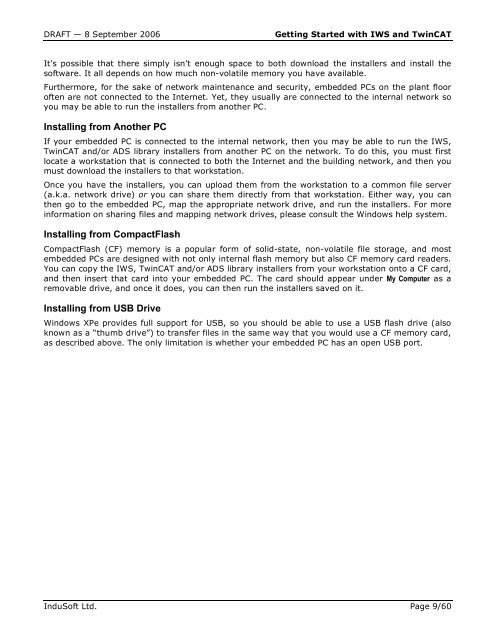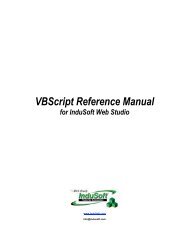Getting Started with IWS and TwinCAT Contents - InduSoft
Getting Started with IWS and TwinCAT Contents - InduSoft
Getting Started with IWS and TwinCAT Contents - InduSoft
Create successful ePaper yourself
Turn your PDF publications into a flip-book with our unique Google optimized e-Paper software.
DRAFT — 8 September 2006 <strong>Getting</strong> <strong>Started</strong> <strong>with</strong> <strong>IWS</strong> <strong>and</strong> <strong>TwinCAT</strong><br />
It’s possible that there simply isn’t enough space to both download the installers <strong>and</strong> install the<br />
software. It all depends on how much non-volatile memory you have available.<br />
Furthermore, for the sake of network maintenance <strong>and</strong> security, embedded PCs on the plant floor<br />
often are not connected to the Internet. Yet, they usually are connected to the internal network so<br />
you may be able to run the installers from another PC.<br />
Installing from Another PC<br />
If your embedded PC is connected to the internal network, then you may be able to run the <strong>IWS</strong>,<br />
<strong>TwinCAT</strong> <strong>and</strong>/or ADS library installers from another PC on the network. To do this, you must first<br />
locate a workstation that is connected to both the Internet <strong>and</strong> the building network, <strong>and</strong> then you<br />
must download the installers to that workstation.<br />
Once you have the installers, you can upload them from the workstation to a common file server<br />
(a.k.a. network drive) or you can share them directly from that workstation. Either way, you can<br />
then go to the embedded PC, map the appropriate network drive, <strong>and</strong> run the installers. For more<br />
information on sharing files <strong>and</strong> mapping network drives, please consult the Windows help system.<br />
Installing from CompactFlash<br />
CompactFlash (CF) memory is a popular form of solid-state, non-volatile file storage, <strong>and</strong> most<br />
embedded PCs are designed <strong>with</strong> not only internal flash memory but also CF memory card readers.<br />
You can copy the <strong>IWS</strong>, <strong>TwinCAT</strong> <strong>and</strong>/or ADS library installers from your workstation onto a CF card,<br />
<strong>and</strong> then insert that card into your embedded PC. The card should appear under My Computer as a<br />
removable drive, <strong>and</strong> once it does, you can then run the installers saved on it.<br />
Installing from USB Drive<br />
Windows XPe provides full support for USB, so you should be able to use a USB flash drive (also<br />
known as a “thumb drive”) to transfer files in the same way that you would use a CF memory card,<br />
as described above. The only limitation is whether your embedded PC has an open USB port.<br />
<strong>InduSoft</strong> Ltd. Page 9/60